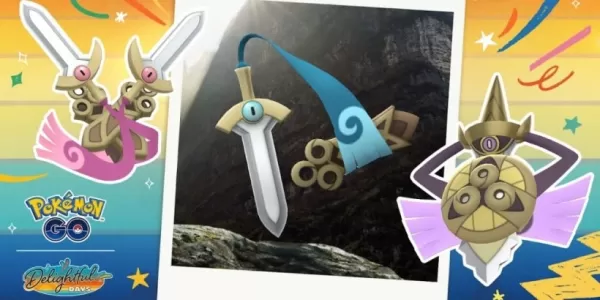aSPICE is a secure, open-source remote desktop client that utilizes the SPICE protocol to connect to QEMU KVM virtual machines. It's designed to offer a robust SSH-enabled experience for controlling virtual machines running any guest operating system. If you're an iOS or macOS user looking to leverage aSPICE, you can now download the aSPICE Pro version from the App Store at this link. By purchasing the donation version, aSPICE Pro, you not only enhance your experience with additional features but also support the ongoing development of this GPL-licensed software.
For any issues encountered while using aSPICE, please use the "Send email" button in Google Play to report them directly to the developer before leaving a review. You can find detailed release notes, older versions, and a platform to report bugs on GitHub at release notes, older versions, and report bugs respectively. For further inquiries or discussions, consider joining the forum at this link.
Don't miss out on bVNC, another excellent tool developed by the same creator, available on Google Play at bVNC link.
If you're facing issues with mouse pointer synchronization, switch to "Simulated Touchpad" input mode or enhance your setup by adding an "EvTouch USB Graphics Tablet" to your virtual machine. Here's how to do it:
- Through virt-manager: Navigate to View->Details, and select Add Hardware->Input->EvTouch USB Graphics Tablet.
- On the command line: Include an option like "-device usb-tablet,id=input0".
aSPICE offers a wide range of features to enhance your remote desktop experience:
- Seamless control over any SPICE-enabled qemu virtual machine with any guest OS.
- Master password, MFA/2FA SSH authentication, and USB Redirection capabilities in aSPICE Pro.
- Audio and multi-touch support, including one, two, and three-finger taps for various mouse clicks.
- Intuitive right and middle-dragging, scrolling, and pinch-zooming functionalities.
- Dynamic resolution adjustments and full rotation support for a versatile user experience.
- Multi-language support and full mouse functionality on Android 4.0+.
- SSH tunneling for enhanced security and access to machines behind firewalls.
- Optimized UI for different screen sizes, including Samsung multi-window support.
- Comprehensive key management and input modes for a tailored user experience.
- Export and import settings for convenience and flexibility.
- Samsung DEX, Alt-Tab, Start Button, and Ctrl+Space capture capabilities.
Looking ahead, aSPICE plans to integrate clipboard functionality for seamless copy/pasting between your device and the remote desktop.
For detailed instructions on setting up SPICE on Linux, refer to guides provided by Red Hat at Red Hat instructions and Canonical at Ubuntu instructions. The source code for aSPICE and related projects is available on GitHub at code repository.


 Download
Download