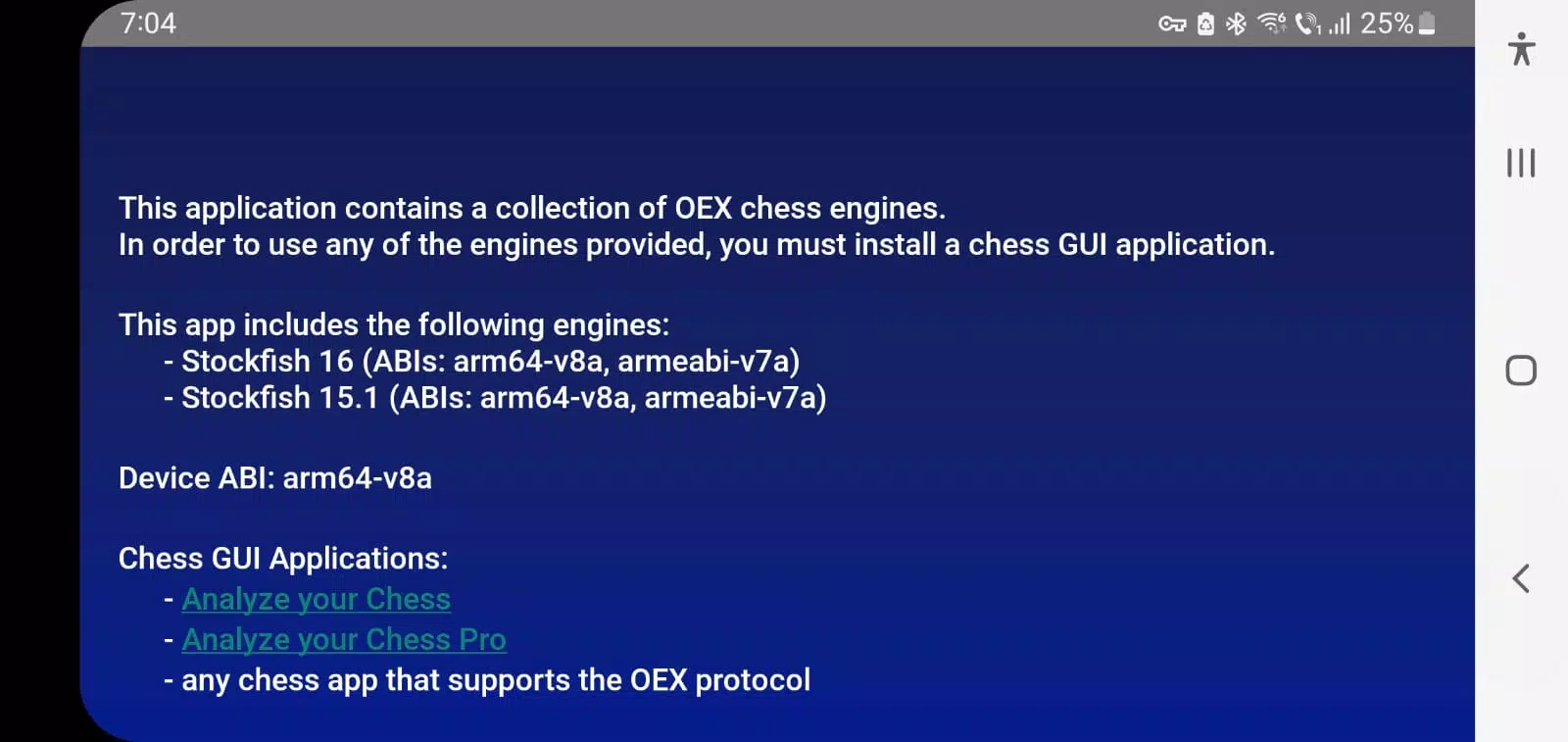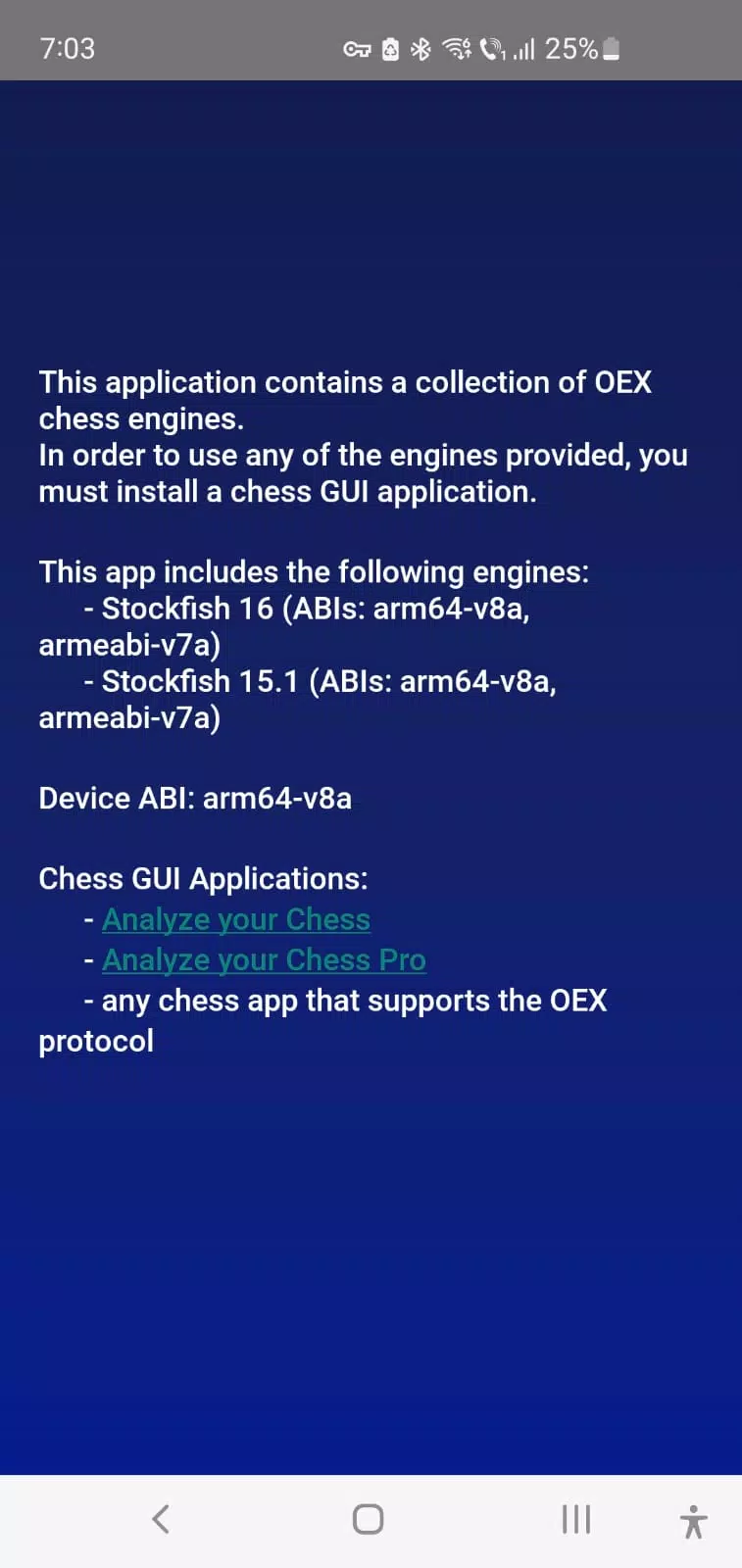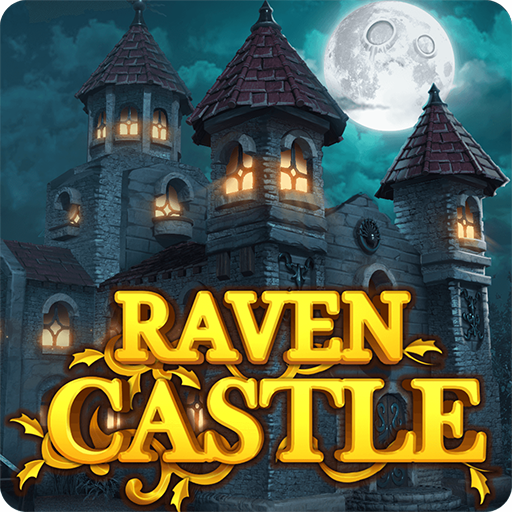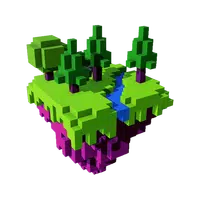The Chess Engines application is designed to enhance your chess gameplay by integrating seamlessly with various chess GUI applications on Android devices. This app does not have its own graphical interface but serves as a vital component for other chess apps that support the OEX (Open Exchange) protocol.
Key Features:
Engine Integration: The app includes a selection of powerful open-source chess engines, which can be utilized by any Android chess GUI that supports the OEX protocol. This allows users to leverage advanced chess analysis and gameplay within their preferred chess interface.
Included Engines:
- Stockfish 17 - The latest iteration from Stockfish, known for its high performance and reliability. For more details, visit Stockfish 17.
- Stockfish 16.1 - A slightly older but still highly effective version of Stockfish. Learn more at Stockfish 16.1.
- Clover 7.0 - A robust chess engine that offers unique analysis capabilities. Check it out on GitHub.
Recommended Chess GUIs:
To get the most out of these engines, we recommend using them with the following chess GUIs:
- Analyze your Chess (free) - Available on Google Play.
- Analyze your Chess Pro (paid) - For an enhanced experience, consider the Pro version on Google Play.
Installation Guide:
To integrate these engines with your chosen GUI, follow these steps:
- Open the Engine Management Screen in your chess GUI.
- Access the Overflow Menu.
- Select "Install Open Exchange Engine."
- Choose the chess engine(s) you wish to install from the list provided.
Latest Update:
Version 1.4 - Released on September 8, 2024, this update includes the latest versions of the chess engines: Stockfish 17, Stockfish 16.1, and Clover 7.0.
By incorporating these engines into your chess GUI, you can significantly enhance your chess strategy and gameplay, making every match more engaging and insightful.


 Download
Download