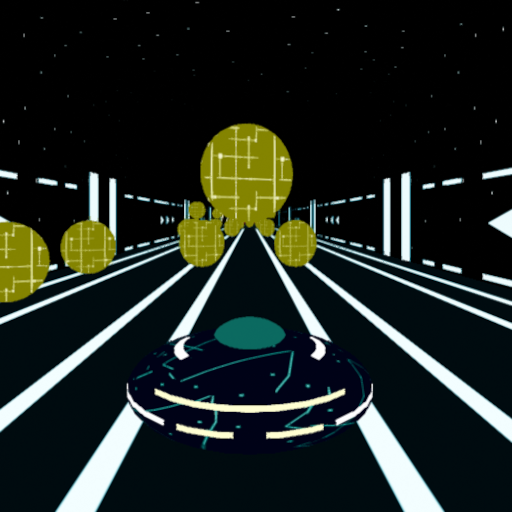Dub Music Player is your ultimate offline music companion, designed to elevate your listening experience with its robust features. This powerful MP3 player comes equipped with both 10-band and 5-band equalizers, along with a suite of audio effects that transform your music playback into a premium auditory journey.
Ξ Key Features:
- Advanced Equalizers: Enjoy the flexibility of a 10-band and 5-band free equalizer to fine-tune your music to perfection.
- Enhanced Audio Effects: Dive into a variety of audio effects, including a bass booster, virtualizer for 3D sound, balance control, loudness enhancement, preamp adjustments, speed control, and pitch adjustments.
- Dynamic Music Visualization: Experience your music visually with effects like spectrum bars, circular bars, VU meter, vinyl record turntable, tunnel, and wrap.
- Seamless Mixing: Utilize the built-in crossfader for smooth song transitions, with an option for automatic mixing through crossfade.
- Sleep Timer: Set a sleep timer for controlled listening sessions.
- Customizable EQ Presets: Choose from 15 built-in EQ presets or create and save your own custom settings.
- Organized Music Library: Sort your music by song, artist, album, folder, playlist, and genre for easy navigation.
- Playlist Management: Create, manage, and manually sort playlists, with the convenience of saving them to the cloud.
- Tag Editor: Modify song titles, artists, and albums with the built-in tag editor.
- Home Screen Widget: Control playback effortlessly with a home screen widget.
- Stunning Themes: Personalize your app with 11 realistic themes for a unique look and feel.
- Background Playback: Keep the music playing even when you switch to other apps.
Dub Music Player supports offline playback of local music files and is compatible with a wide range of music formats including MP3, WAV, AAC, FLAC, 3GP, OGG, and MIDI, though it does not support WMA.
What's New in Version 6.2
Last updated on Oct 23, 2024
- ★ Optimization for Android 14
- ★ Important bug fixes and stability improvements


 Download
Download