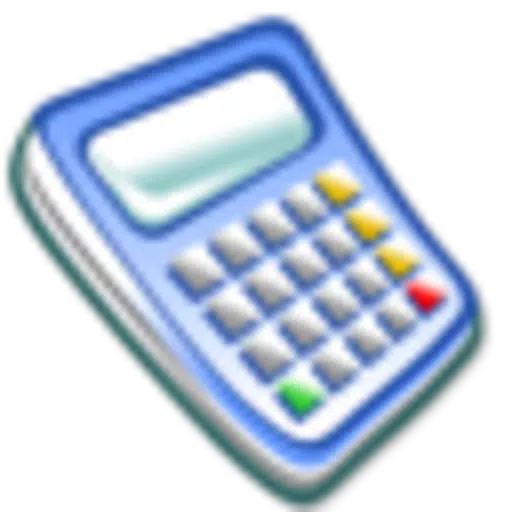Discover the ultimate **offline English dictionary** app that provides clear, comprehensive definitions sourced directly from the **English Wiktionary**. With an intuitive and easy-to-use interface, this app is optimized for both smartphones and tablets, ensuring a seamless experience across devices.
This app is designed for immediate use, requiring no additional downloads to function offline, making it perfect for users on the go.
Features
♦ Access over 545,000 English definitions along with a vast array of inflected forms, enhancing your vocabulary and understanding.
♦ Navigate through words effortlessly with a simple swipe of your finger.
♦ Organize your learning with bookmarks, personal notes, and a search history to track your progress and preferences.
♦ Solve crosswords with ease using wildcard searches: use ? for single unknown letters, * for any group of letters, and . to indicate word endings.
♦ Explore new vocabulary with the random search button, ideal for broadening your knowledge.
♦ Share definitions directly with friends via apps like Gmail or WhatsApp.
♦ Enhance your reading experience by integrating with Moon+ Reader, FBReader, and other apps through the share function.
♦ Safeguard your data with backup and restore options for configuration, notes, and bookmarks, available on local memory and cloud services like Google Drive, Dropbox, and Box.
♦ Utilize camera search via the OCR Plugin on devices equipped with a back camera to look up words from your surroundings (download the OCR Plugin from Google Play).
Fuzzy Search
♦ Find words with specific prefixes by typing moon* to see a list of words starting with 'moon'.
♦ Identify words ending in a specific suffix by typing *moon. to view words ending with 'moon'.
♦ Search for words containing a particular term by typing *moon* to find words with 'moon' anywhere in them.
Your Settings
♦ Customize your experience with black and white themes and adjustable text colors.
♦ Use the Floating Action Button (FAB) for quick access to search, history, favorites, random search, or share options, and enable shake actions for similar functionalities.
♦ Enable Persistent Search to have the keyboard ready upon startup for immediate word lookup.
♦ Choose your preferred text-to-speech accent, either British or American, to hear word pronunciations.
♦ Adjust the number of items in history, customize font size and line spacing, and set your default screen orientation.
♦ Set the app to open on the home page, most recent word, random word, or word of the day at startup.
Questions
♦ If you're experiencing issues with voice output, follow these instructions: http://goo.gl/axXwR. Note that word pronunciation requires installed voice data (Text-to-speech engine).
♦ For problems with British word pronunciation, see these instructions: https://cutt.ly/beMDCbR.
♦ Find answers to common queries here: http://goo.gl/UnU7V.
♦ Learn how to keep your bookmarks and notes safe: https://goo.gl/d1LCVc.
♦ Understand the permissions used by the app: http://goo.gl/AsqT4C.
♦ Explore other livio offline dictionaries on Google Play for an enriched experience.
♦ If Moon+ Reader doesn't list this dictionary, customize it by selecting "Open dictionary directly when Long-Tap on a word".
⚠ Note that an offline dictionary requires significant memory. If your device has limited memory, consider using the online version at: http://play.google.com/store/apps/details?id=livio.dictionary.
For **application developers**, this app offers a **Dictionary API** for third-party integration. Learn more here: http://thesaurus.altervista.org/dictionary-android.
Permissions
This application requires:
♢ INTERNET - to fetch definitions of unknown words.
♢ WRITE_EXTERNAL_STORAGE (aka Photos/Media/Files) - to backup configuration and bookmarks.
What's New in the Latest Version 7.0.2-178yp
Last updated on Sep 22, 2024
Version 7.0
♦ The dictionary has been updated with new definitions, enhancing your learning experience.


 Download
Download