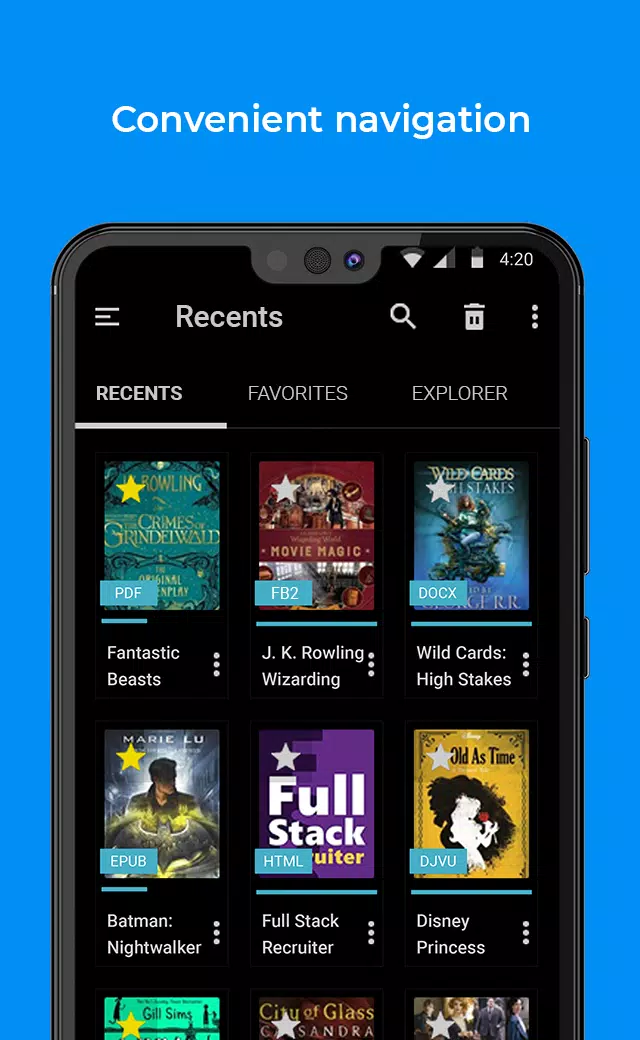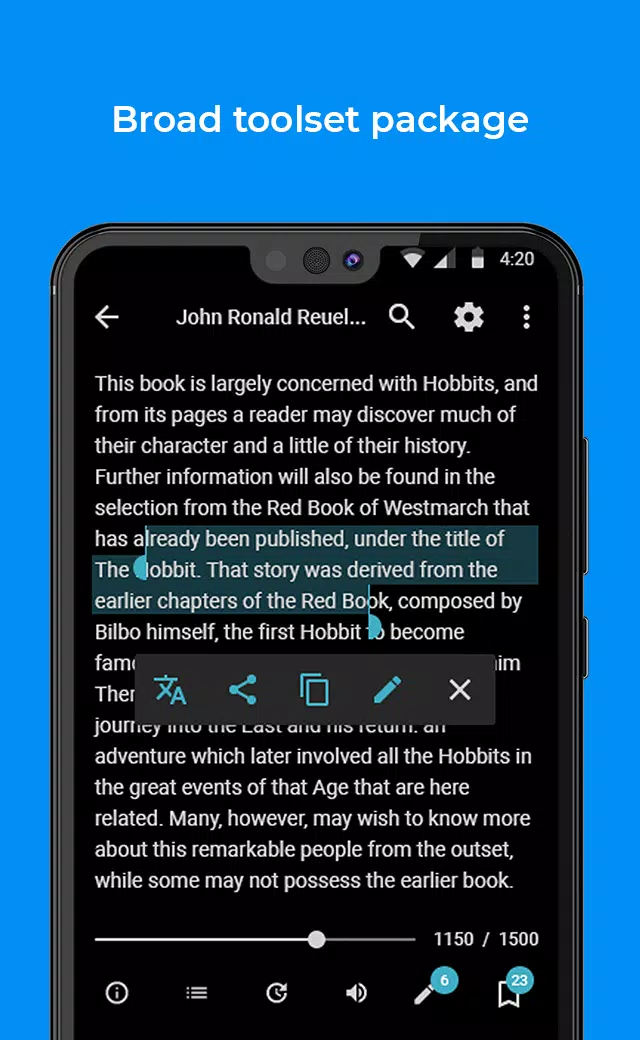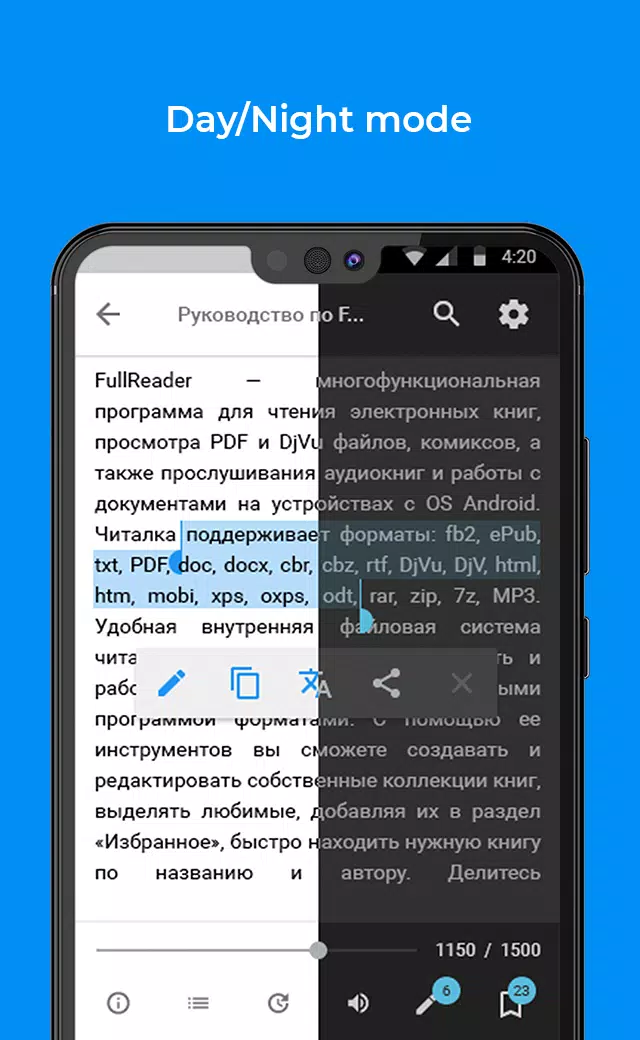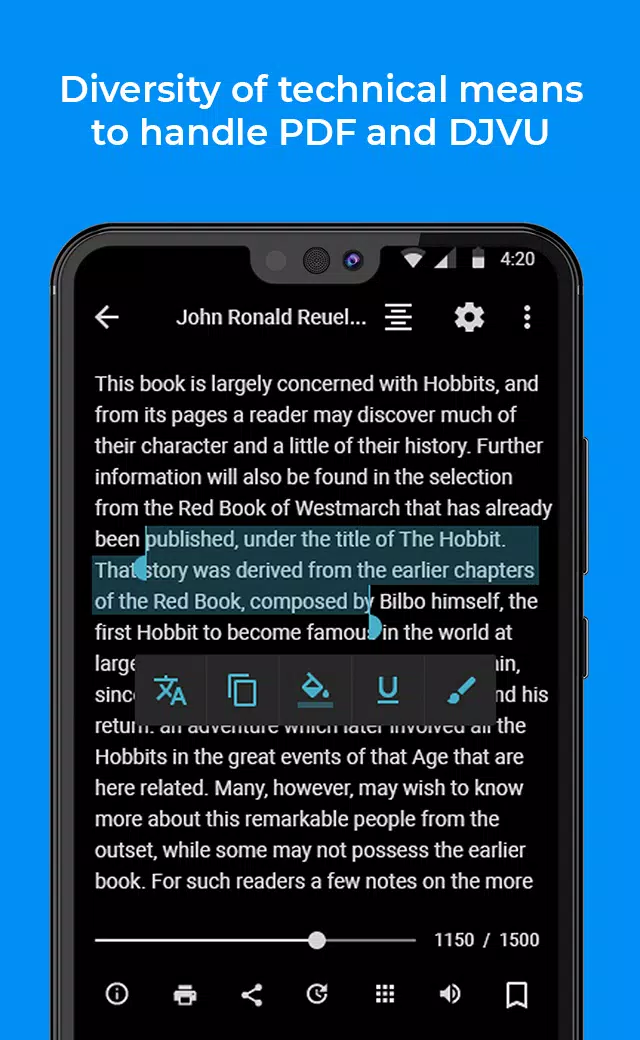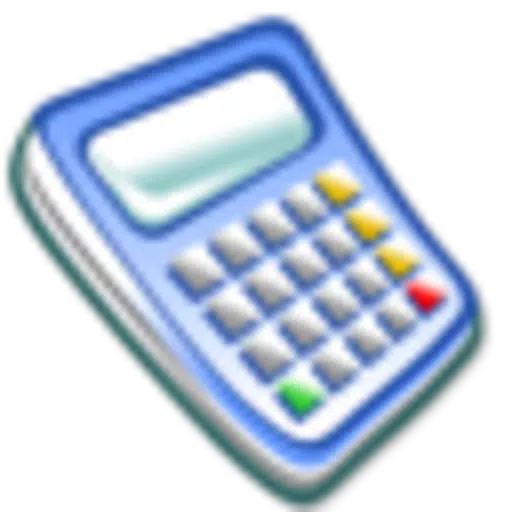Discover the ultimate reading experience with FullReader, the feature-packed e-book reader app designed to meet all your reading needs. Whether you're into PDFs, DjVu files, magazines, comics, or even audiobooks, FullReader offers seamless compatibility across smartphones and tablets, making it your go-to app for all types of digital content.
SUPPORTED FORMATS
FullReader supports a wide range of formats including fb2, ePub, txt, PDF, doc, docx, cbr, cbz, rtf, DjVu, DjV, html, htm, mobi, xps, oxps, odt, rar, zip, 7z, and MP3, ensuring you can enjoy any file type without hassle.
CONVENIENT AND STYLISH INTERFACE
Experience a user-friendly interface with FullReader, featuring clear navigation and a well-organized layout of options and tools. Choose between a classic light theme or a sleek black theme optimized for energy efficiency on AMOLED displays. You can also customize how book covers are displayed, either in a list or in tiles, enhancing your browsing experience.
FILE MANAGER
Navigate your device's memory with ease using FullReader's convenient Explorer. It scans for all supported file formats, allows for detailed search criteria, and provides a full-featured toolset for managing files, making it simple to organize and find your books.
MY LIBRARY
FullReader's library section offers a well-structured way to sort your books by various criteria. You can create lists of Favorites and your own personal Collections, ensuring your reading materials are always organized and easily accessible.
CLOUD STORAGES
Integrate FullReader with Google Drive, Dropbox, and OneDrive to save space on your device and synchronize your books across multiple devices. This feature ensures you can access your library from anywhere, at any time.
OPDS-CATALOGUES
Add your favorite online libraries to FullReader and download books directly within the app. This feature streamlines your reading experience by keeping everything you need in one place.
CUSTOMIZABLE TOOLBAR
Tailor the toolbar in the reading window to fit your needs. You can switch tools and adjust their positions to create a personalized reading environment.
READING ALOUD
FullReader's reading aloud feature comes with customizable parameters such as TTS engine, speed, tone, voice, and text highlighting color, allowing you to enjoy your books in a way that suits you best.
BUILT-IN TRANSLATOR
With support for 95 languages, FullReader's integrated translator eliminates the need for additional dictionaries, making it easier to read books in different languages.
NOTES AND BOOKMARKS
Enhance your reading with colorful notes and bookmarks. FullReader allows you to highlight important text fragments and manage your notes and bookmarks within the app. Notes are grouped by book and can be exported, and you can now add bookmarks in audiobooks as well.
DAY/NIGHT MODES
Optimize your reading experience with FullReader's day and night modes, which offer color schemes tailored for different times of the day. You can also set an automatic switch between modes for added convenience.
TAP-ZONES
Set up tap-zones for quick access to specific options and tools during your reading session, making navigation smoother and more intuitive.
SETTINGS
FullReader provides extensive settings, divided into quick, advanced, and general categories. The brightness control widget, accessible directly from the reading window, ensures you can adjust your reading environment effortlessly.
BOOK INFO
Access detailed book information and tools for basic operations. You can edit and add new info, keeping your library up to date and personalized.
MP3
FullReader supports audiobooks in MP3 format, allowing you to play, bookmark, create playlists, and control your listening experience.
WIDGETS AND BOOK SHORTCUTS
Create book shortcuts and use widgets for quick navigation to your reading window right from your device's display, enhancing your access to your favorite reads.
LOCALISATION
Fully adapted and translated into popular languages such as Russian, Ukrainian, English, German, French, Spanish, Portuguese, Italian, and Vietnamese, FullReader ensures a global user experience.
THE USER SUPPORT
At FullReader, we value every user and strive to provide exceptional support. We appreciate your feedback and are always ready to address your questions and comments, ensuring you have the best possible experience with our e-book reader app.


 Download
Download