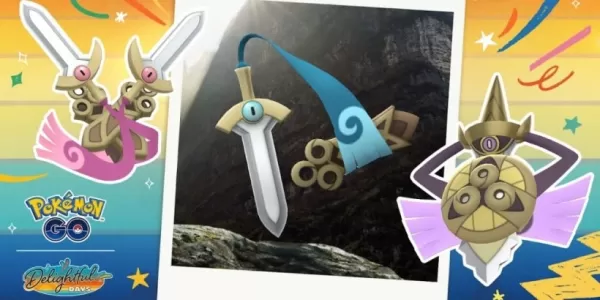GamePlugins: Enhance Your Gaming Experience
GamePlugins is your ultimate solution for boosting and enriching your gameplay. With a wide range of performance-enhancing plugins, you can take your gaming experience to the next level.
Here's how to get started:
- Ensure you have the Game Optimizing Service version 2.0.01.2 or higher. You can easily update it from the Galaxy Store.
- Download GamePlugins directly from the Galaxy Store.
- Choose specific plugins like PerfZ and Daily Limits to elevate your gaming performance.
- Configure settings for each plugin within the app.
GamePlugins automatically activates and deactivates plugins in the background to optimize your gameplay.
Here are the key features of GamePlugins:
- Performance Improvement Solutions: GamePlugins offers various plugins designed to enhance your gameplay performance. These plugins aim to optimize your game's performance, resulting in a smoother and more enjoyable gaming experience.
- Enrichment Solutions: Beyond performance enhancements, GamePlugins provides enrichment solutions that expand the features and capabilities of your games, making them more engaging and exciting to play.
- Easy Installation: To use GamePlugins, you need the Game Optimizing Service version 2.0.01.2 or higher. If you don't have it, you can update it from the Galaxy Store. Once installed, simply download GamePlugins from the Galaxy Store.
- Select Specific Plugins: GamePlugins allows you to choose specific plugins based on your preferences. For example, you can select plugins like PerfZ and Daily Limits. This customization feature ensures you only download and use the plugins that benefit your gameplay.
- Plugin Configuration: Each plugin comes with its own settings, which can be easily configured within the GamePlugins app. This allows you to customize and adjust the functionalities of the plugins to meet your specific needs.
- Automatic Plugin Activation: GamePlugins automatically runs the plugins you've enabled every time you start a game. It also automatically stops them when the game is running in the background. This automated process ensures seamless integration and minimizes interference with your gaming experience.
Overall, GamePlugins offers a comprehensive solution for enhancing your gameplay. With its performance improvement and enrichment solutions, easy installation process, plugin customization options, and automatic activation, it provides a convenient and effective way to optimize your gaming experience. Download the app now from the Galaxy Store and start enjoying the best gameplay experience ever!


 Download
Download