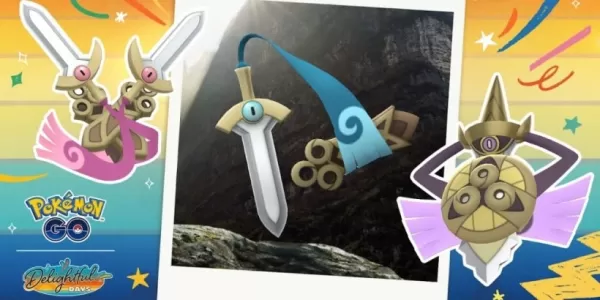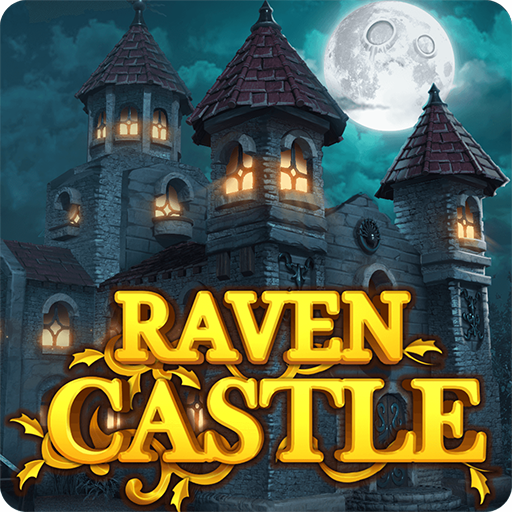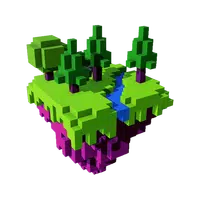일반적인 Marvel Rivals 오류 코드를 수정하는 방법
작가 : Sebastian
Feb 20,2025

문제 해결 Marvel Rivals 오류 코드 : 포괄적 인 안내서
불행히도 현대 게임에서는 버그 및 오류 코드가 발생하는 것이 일반적이며 Marvel Rivals 도 예외는 아닙니다. 이 안내서는 게임 플레이 경험을 방해 할 수있는 다양한 오류 코드에 대한 솔루션을 제공합니다.
일반적인 마블 라이벌 오류 및 수정
이 테이블은 일반적인 오류 코드, 설명 및 잠재적 솔루션을 설명합니다.
| Error Code | Description | Solution |
|---|---|---|
| Error 4 | Frequently appears on PlayStation, but can also affect the PC version. | Check internet connection; verify server status; restart *Marvel Rivals*. |
| 99% Loading Bug | Game gets stuck at 99% during match loading. | Check internet connection; close background applications; adjust network diagnostic settings. |
| Error 211 | Commonly occurs when launching via Steam, indicating connection problems. | Check server status; disable third-party server blockers; check internet connection; verify game files. |
| Error 10 | Appears on launch, usually due to poor internet connection. | Check internet connection; restart *Marvel Rivals*; check server status. |
| Error 220 | May result from server location or firewall issues. | Adjust security firewall settings; modify DNS settings; disable third-party server blockers; use a VPN. |
| Error 21 | Sometimes encountered by Xbox players on launch. | Restart console; reset router; check server status; disable IPv6; use a VPN. |
| Error 5 | Afflicts PlayStation players; indicates high ping and packet loss. | Address high ping and packet loss through network optimization. |
| Error 26 | Prevents gameplay. | Check internet connection; disable VPN; clear cache files; verify game files. |
| Packet Loss Error | High ping and packet loss due to high latency. | Check internet connection; close background applications; adjust network diagnostic settings. |
| DX12 Not Supported | Game won't launch due to DX12 incompatibility (often Windows update or GPU related). | Update Windows; update GPU drivers; reinstall *Marvel Rivals*. |
| Error Code 258 | Login failure via PC launcher (common with Epic Games Store). | Troubleshooting specific to Epic Games Store launcher. |
| Error LS-0014 | Occurs with the Epic Games Store launcher. | Check antivirus software; verify game files; reinstall the game. |
| Igniting the Timestream | Encountered during matchmaking. | Check server status; restart the game; check internet connection. |
| Version Mismatch | Appears after game updates. | Verify game files; check for updates; check internet connection. |
| Out of Video Memory | Prevents gameplay due to insufficient VRAM. | Check VRAM; update GPU drivers; close background applications. |
| Blue Screen Error | A critical system error, relatively rare. | Clean install GPU drivers; lower graphics settings; run Windows Memory Diagnostic Tool. |
- Marvel Rivals*는 현재 PS5, PC 및 Xbox Series X | S에서 사용할 수 있습니다.
최신 기사
-
Plunder Panic이 이제 모바일 기기에서 전 세계적으로 이용 가능해졌습니다. 포켓 해적 업데이트라는 명칭의 버전 3.0으로 오늘 출시되었습니다. 윌 윈 게임즈는 팀 기반 해적 격투 게임을 Android와 iOS로 가져와 스마트폰과 태블릿을 모두 지원합니다.스릴 넘치는 해적 전투에 뛰어들어 보세요!처음으로 모바일에서 해적 전쟁을 벌일 수 있습니다. Plunder Panic 모바일은 터치 컨트롤이나 무선 컨트롤러를 제공하며, 무료 플레이 게작가 : Madison Feb 08,2026
-
이벤트는 7월 22일부터 27일까지 진행됩니다.킬구슬, 더블킬검, 킬가르도가 처음으로 등장합니다.추가적인 임무를 통해 많은 보상을 획득할 수 있습니다.시간의 왜곡과 화솔록 주루아 포획에 대한 논의가 막을 내리자마자, 포켓몬 고는 이미 다음 울트라 언록을 공개했습니다. "강철과 비늘"은 7월 22일에 시작되어 칼로스 지방 출신의 날카로운 얼굴들을 선보입니다. 킬구슬, 더블킬검, 킬가르도가 마침내 오랜 기다림 끝에 데뷔하며 주목을 받을 것입니다.두작가 : Emery Jan 23,2026
최신 게임
인기 게임
주요 뉴스