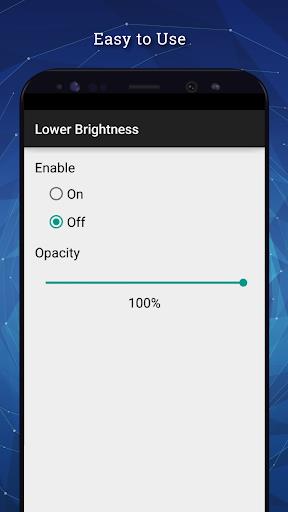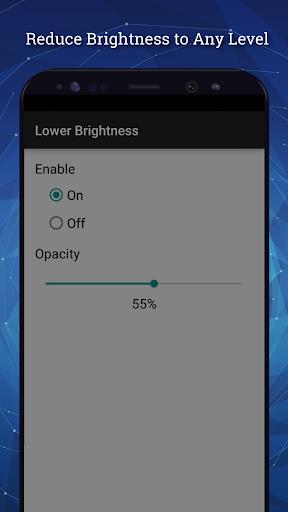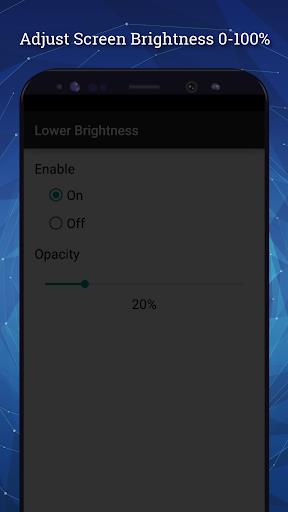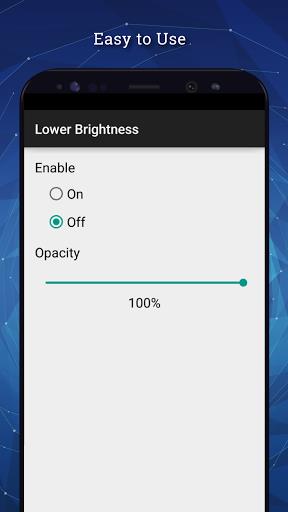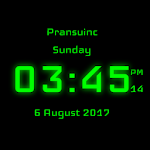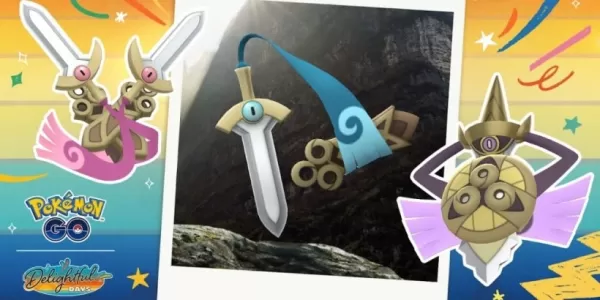Frustrated with screen glare even at the lowest brightness setting? Lower Brightness Screen Filter offers the perfect solution! This app lets you fine-tune your screen brightness to any level (0-100%). Simply launch the app, choose your preferred brightness, and enjoy reduced eye strain. Its intuitive design, automatic restart functionality, and convenient notification bar icon make it incredibly user-friendly. Compatible with all Android devices, including those with navigation bars. Download today and experience the difference!
Lower Brightness Screen Filter Key Features:
❤️ Diminishes screen brightness beyond the system's minimum.
❤️ User-friendly interface – enable and adjust brightness effortlessly.
❤️ Automatically launches after device restarts.
❤️ Convenient brightness icon in the notification bar for quick access.
❤️ Full support for devices with on-screen navigation bars.
❤️ Compatible across all Android versions.
In Summary:
This lightweight app is designed for optimal screen brightness control. Download Lower Brightness Screen Filter now for a more comfortable viewing experience.


 Download
Download