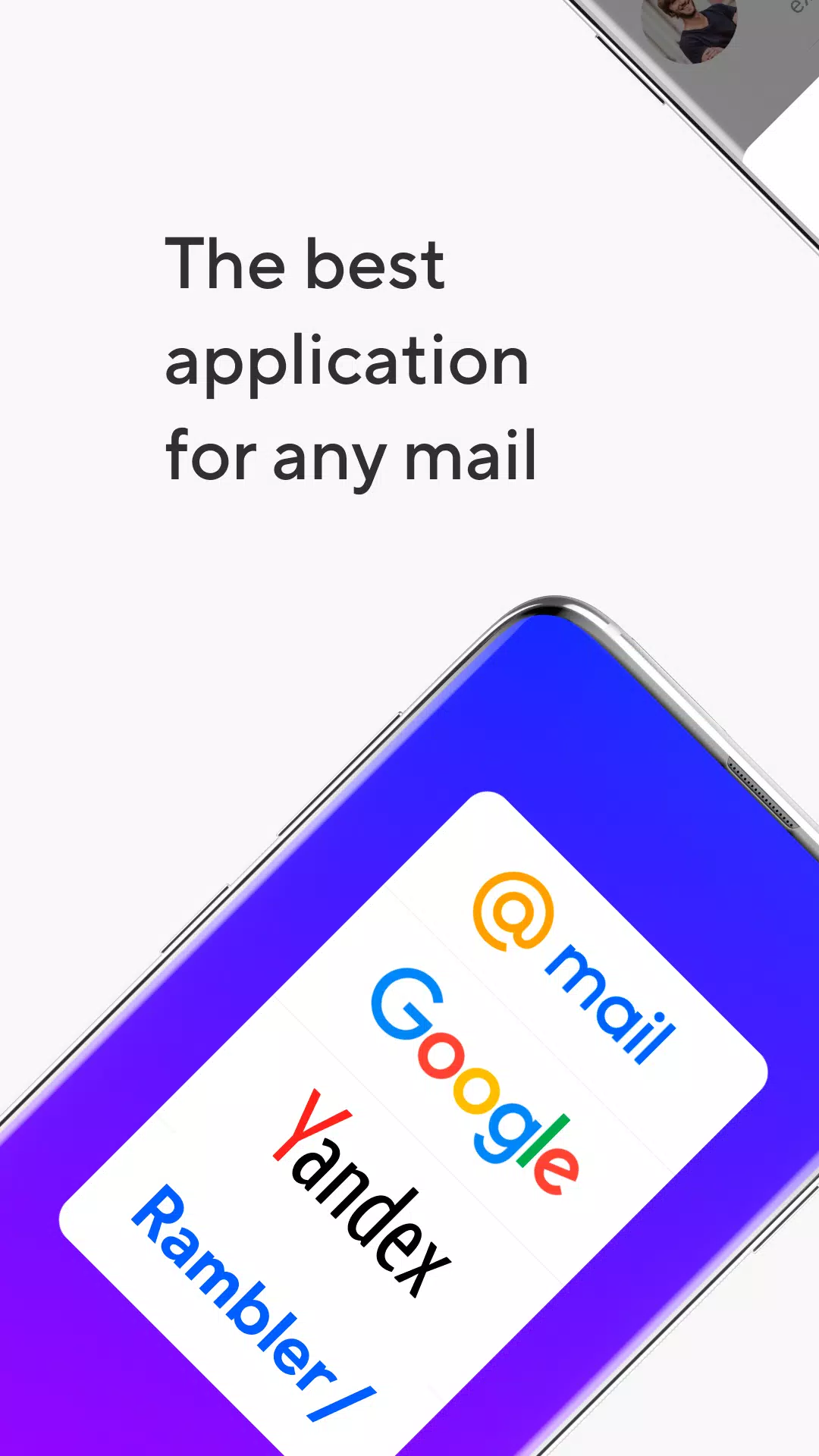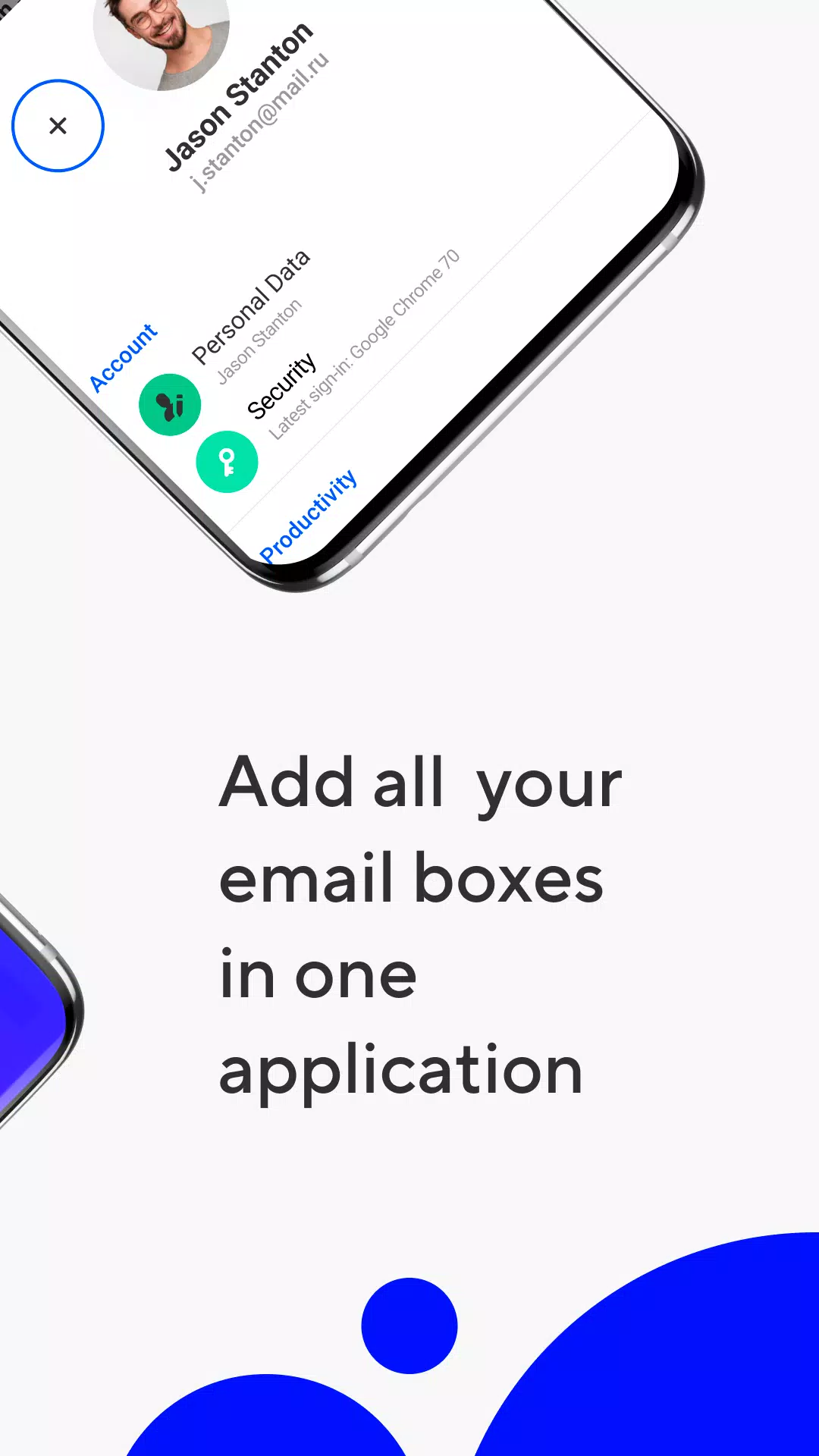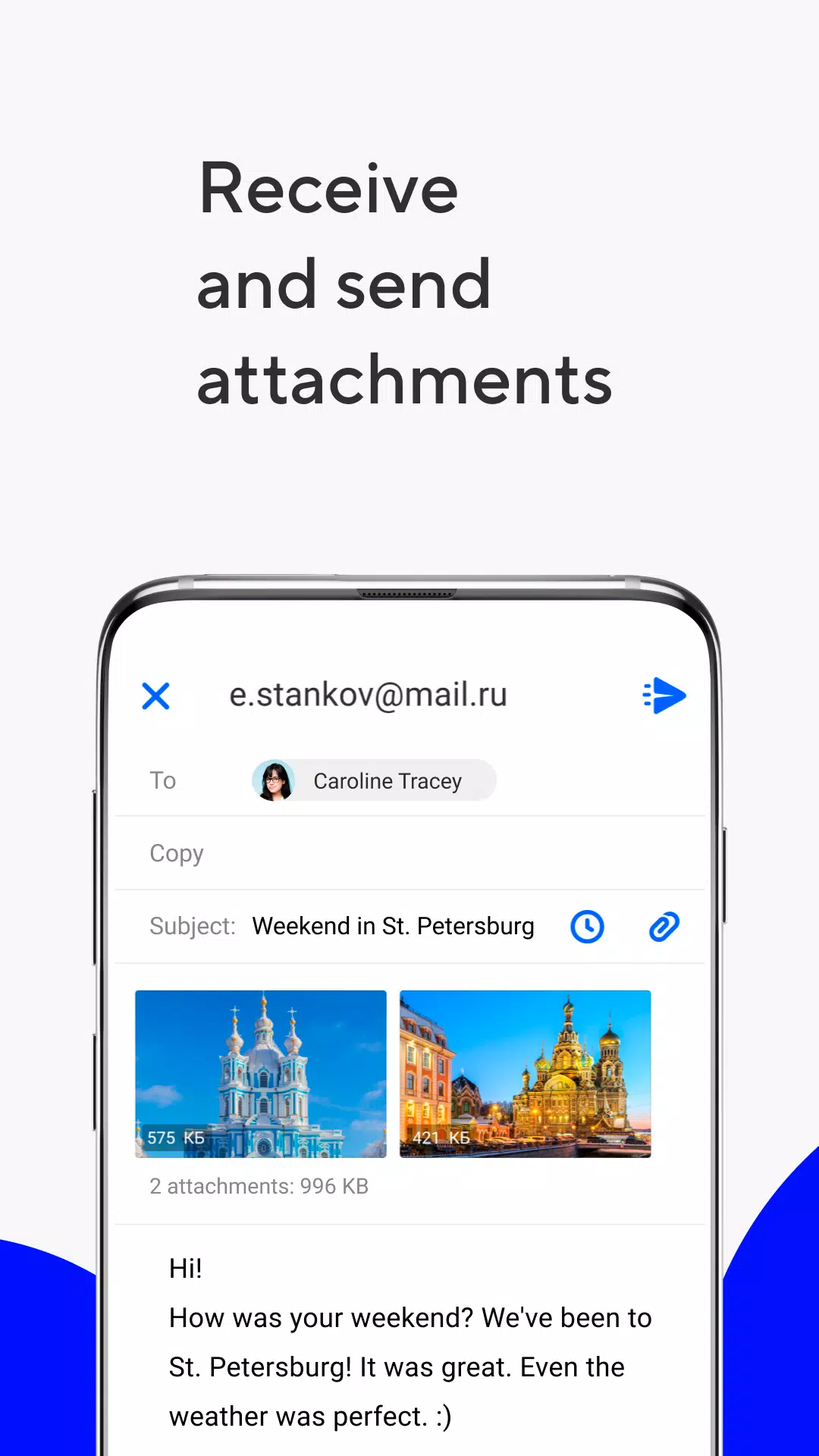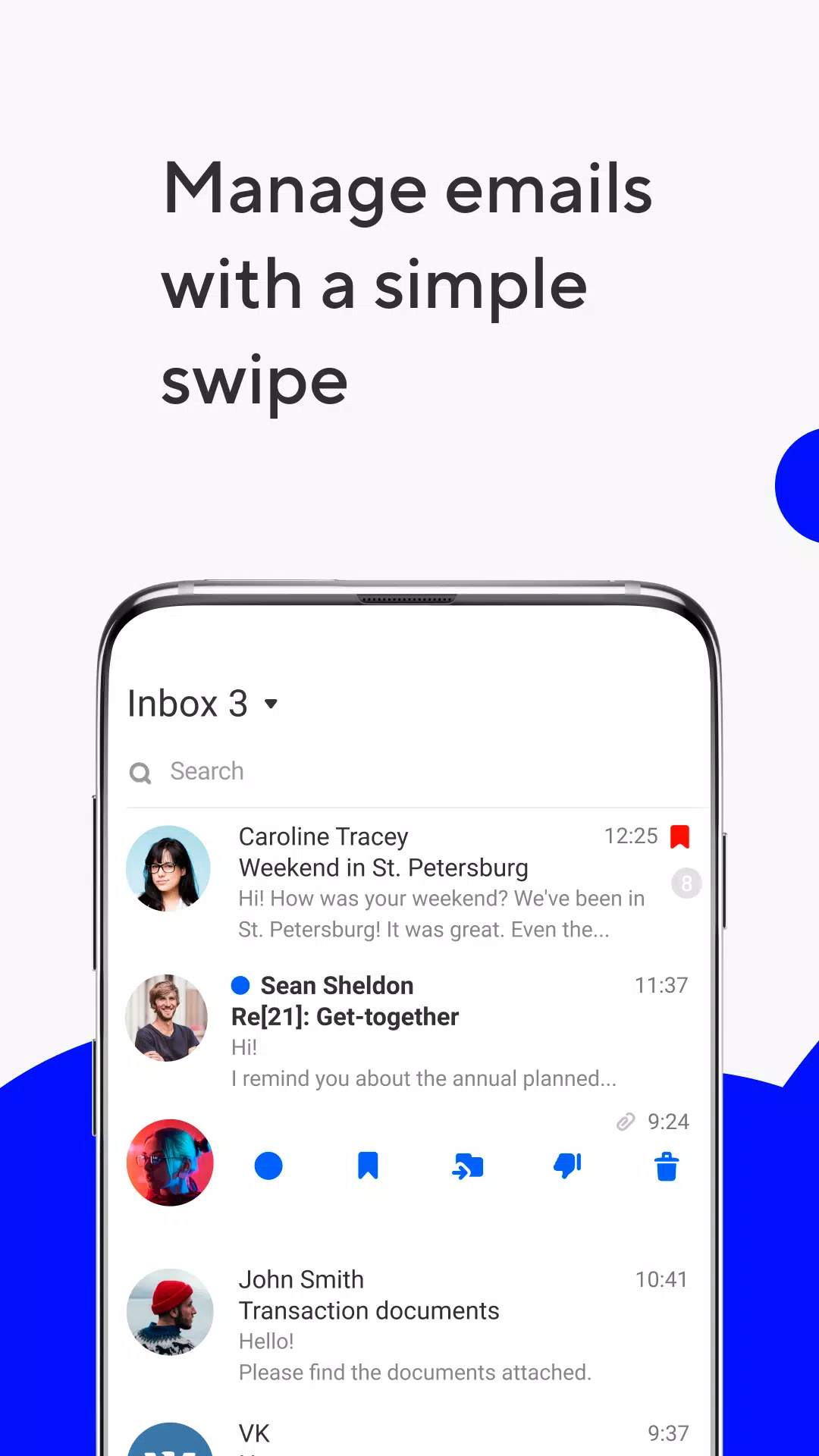Discover the ultimate email experience with our simple yet powerful Android email client, designed to support Mail.ru, Hotmail, Gmail, and more. Mail is not just an email client; it's a comprehensive suite of tools designed to enhance your productivity and streamline your daily life.
Within a single application, you'll find a fast and efficient Mail service, an intuitive Calendar, Notes for quick jotting, a Cloud for storing your photos and documents, and even sections for Shopping and News, ensuring all your needs are met in one convenient place.
Effortlessly add accounts from various email clients such as Yandex.Mail, Microsoft Outlook, Gmail from Google, Hotmail, Rambler, and Yahoo, and switch between them with just one click. This seamless integration makes managing multiple email accounts easier than ever.
Our innovative neural network technology provides brief summaries of long emails, saving you time by quickly distilling the essential information from your messages.
The Calendar app goes beyond basic scheduling by suggesting the best dates for holidays based on your salary input. Simply navigate to the "Year" tab, enter your details, and let the app help you plan the perfect vacation.
Customize your email notifications to suit your schedule. Choose which folders to receive notifications from and set comfortable times to be alerted, ensuring you stay informed without being overwhelmed.
Consolidate all your email accounts within one application. Whether you're using Microsoft Outlook, Yahoo, Gmail from Google, Yandex.Mail, Hotmail, Rambler, or Zimbra, you can read all your incoming emails in one convenient place.
Tailor the Mail app to include only the services you need. Enjoy a fast email service enhanced by a neural network, a Calendar that not only reminds you of meetings and plans but also calculates your vacation, along with Notes, Weather updates, News, and a Cloud for storing your photos, documents, and scans.
Organize your newsletters efficiently. All your app updates, service news, and store offers are gathered on a single page, allowing you to easily unsubscribe from irrelevant content and keep what matters to you.
Benefit from our built-in translation feature, perfect for reading foreign newsletters or sending business emails abroad. Simply select the language, and the translation appears instantly.
The email client smartly groups your letters by subject and address, organizing them into threads and automatically sorting newsletters, social network notifications, and personal emails into separate folders.
Plan your affairs with ease using our integrated planner. Add work meetings, set reminders for important dates, create checklists, and make calls with just one click from your work calendar.
Securely store your documents and photos in the Cloud. It not only saves files from emails but also finds scans of documents, freeing up your smartphone's memory by uploading all your media to the cloud.
Switch to a dark background in the Mail application for a more comfortable viewing experience at night, while opting for a bright interface during the day for Mail and Cloud services.
Effortlessly select recipients from your address book and all email accounts within the Mail app, making sending emails quicker and more efficient.
Perform quick actions with your emails, such as marking them as important, moving them to new folders, deleting them, or leaving them unread, both in the app and in your browser. Add accounts from other email clients like Rambler, Gmail from Google, Yandex.Mail, Microsoft Outlook, Hotmail, and Yahoo to enhance your experience.
Enjoy the convenience of offline mode, which allows you to read your emails even without an internet connection, perfect for flights or remote locations.
We value your feedback. Share your thoughts on the Mail app by using the "Write to the developer" section or by sending an email to [email protected].
Mail is a reliable email client and application, compatible with Android versions 7.0 and higher. It's perfect for working with Mail, Yandex.Mail, Rambler, Gmail from Google, Yahoo, Hotmail, Microsoft Outlook, and other services that support IMAP, POP, and SMTP protocols.
What's New in the Latest Version 15.9.0.88925
Last updated on Oct 23, 2024
Minor bug fixes and improvements. Install or update to the newest version to check it out!


 Download
Download