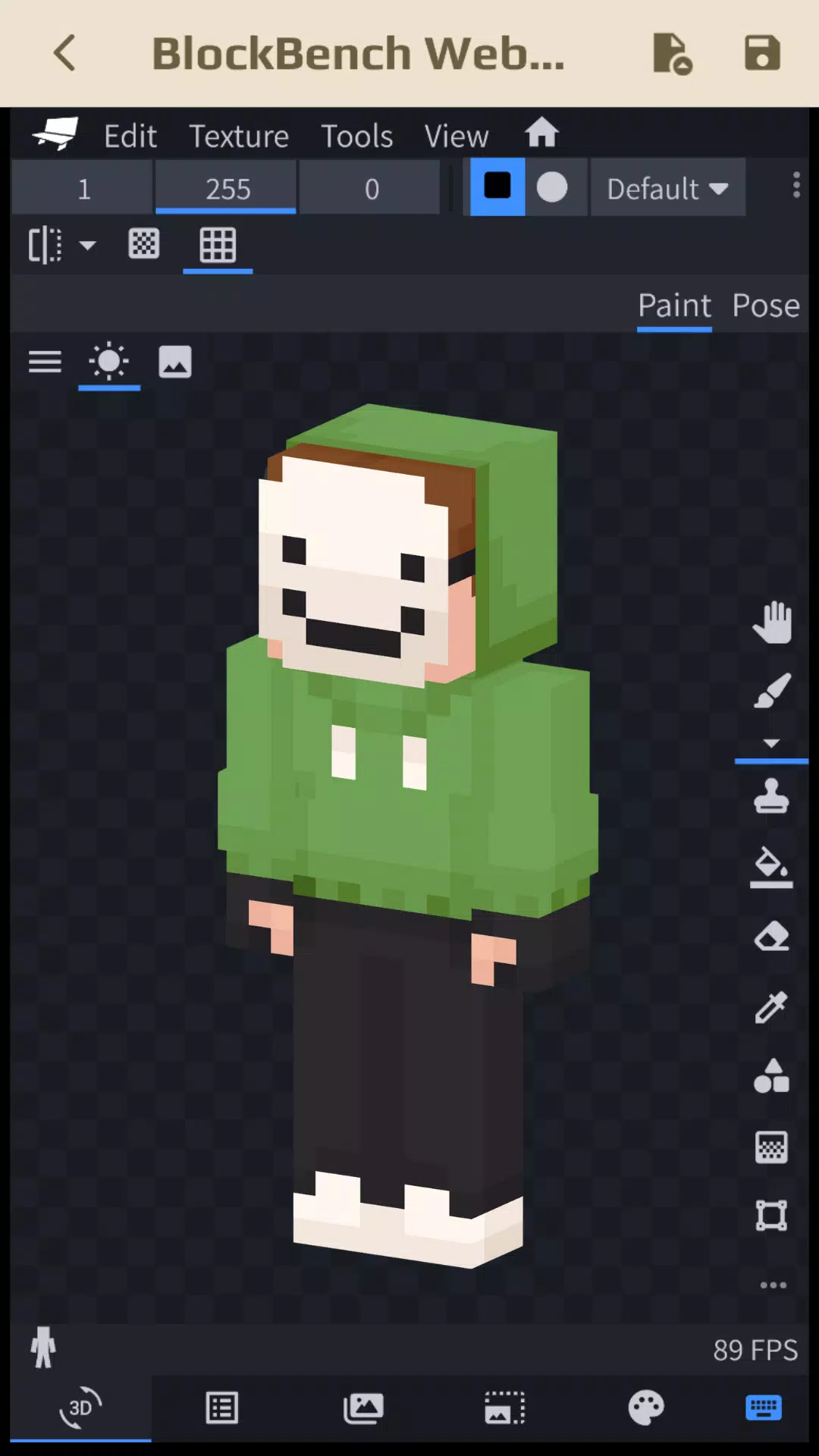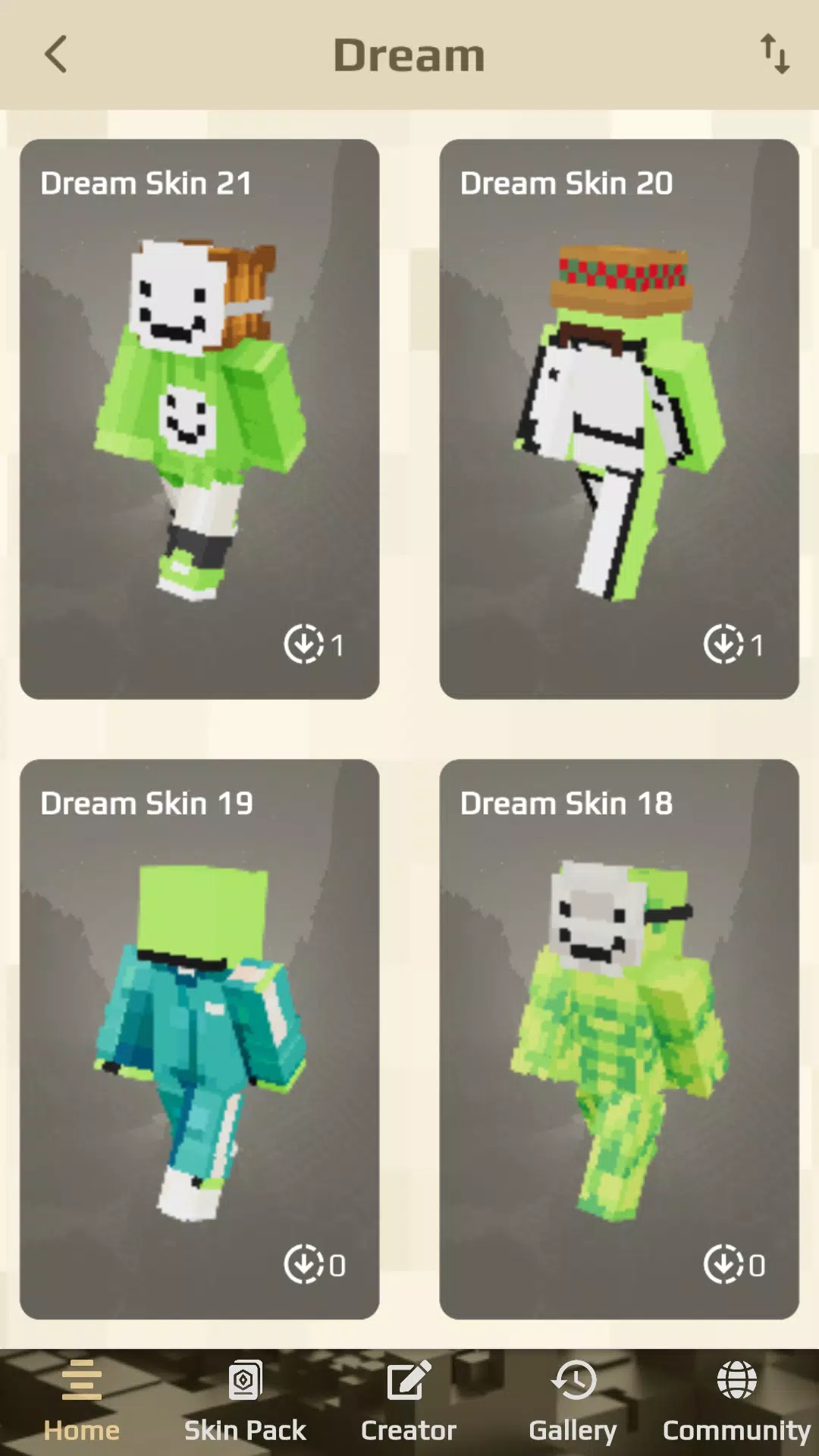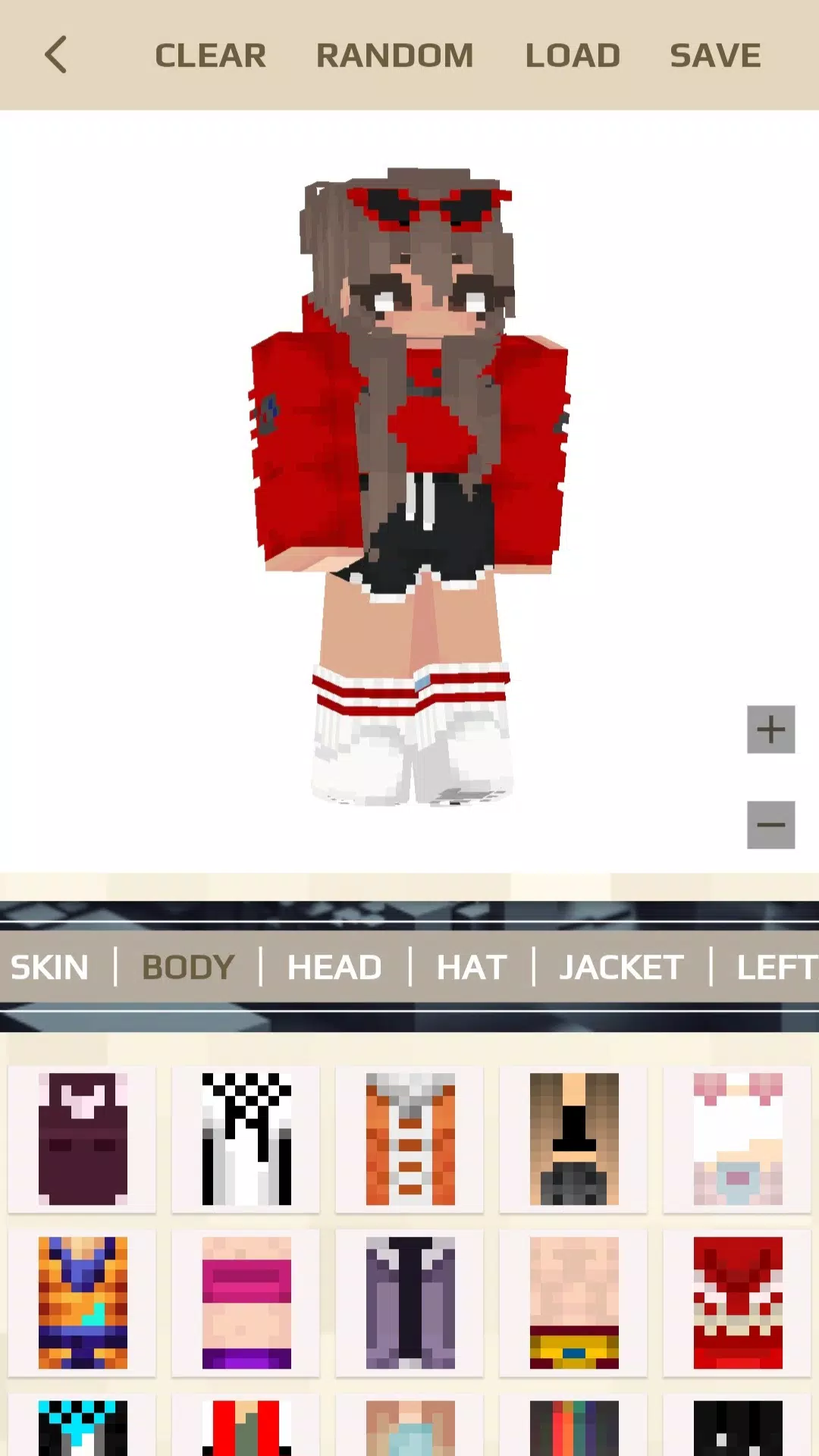Discover Exciting Minecraft Skins with Animated Features
MC Skin Editor for Minecraft provides an impressive collection of premium animated skins compatible with Minecraft versions 1.20 through 1.21+. This powerful tool lets you customize existing Minecraft skins, upload your own designs, generate unique skins using AI technology, preview realistic 3D renders, and create complete skin packs for Minecraft Bedrock Edition.
Endless Creative Possibilities
Access over 1,000 high-definition MCPE skins crafted by talented Minecraft creators worldwide. Combine your creative vision with these professional designs to develop your perfect Minecraft character skin. Easily modify skins and create themed skin packs that reflect your personal style and interests!
Powerful Editor Features:
- Save completed MCPE skins & preview images to your device gallery
- Enhance Minecraft skins using Blockbench integration
- Generate completely unique skins with AI-powered randomization
- Modify individual skin components with precision editing tools
- Redesign existing Minecraft skins with your personal touch
- Upload and customize skins with advanced 3D editor functionality
- View realistic 3D previews of your MCPE skins
- Automatically compile skins into pack format for direct Minecraft import
- Share your creative skin collections with the community
- One-click import/export functionality for seamless Minecraft integration
The editor also supports importing skins into other block-building games like Crafting and Building, Eeskcraft, and Craftsman that allow third-party resource modifications.
Popular Skin Categories:
The editor features trending skin styles including: Dream characters; Anime designs; Aesthetic themes; Gender-specific skins; Movie/TV show characters; Game characters; Fantasy creatures; Minecraft mobs; Jenny mod skins; and advanced 3D skin variants.
MC Skin Editor for Minecraft automatically updates with seasonal content including summer, spring, winter, and autumn-themed skins, plus special event skins (Christmas, New Year, Halloween collections, and more).
How To Create Skins:
- Launch the Creator tool ➨ Start new skin project
- Choose between two powerful editing methods:
➨ 3D Skin View: Offers three creation paths (AI random generation, Upload existing skin, Select from template library). Preview skins with realistic character animations including idle poses, walking, running, and flying.
➨ Blockbench Integration: Beyond standard skin editing, modify character models and create customized animations.
Download MC Skin Editor for Minecraft today to unlock limitless skin customization possibilities and bring your Minecraft avatar to life!
Legal Notice:
This is an independent third-party application not affiliated with Mojang AB. Minecraft® is a registered trademark of Mojang Synergies AB. All official Minecraft assets remain property of their respective owners. For official brand guidelines, please visit Mojang's website.


 Download
Download