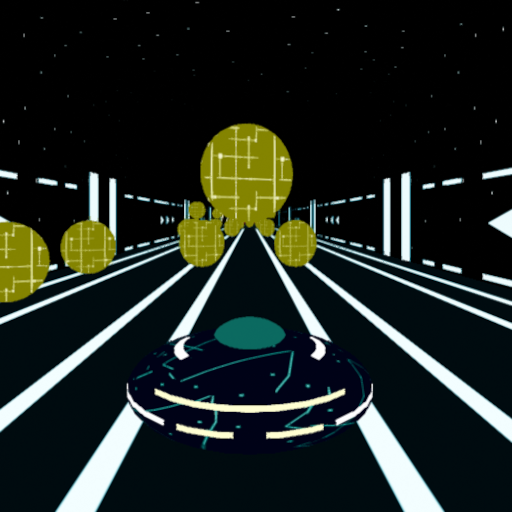Fortnite Reload: Essential Guide and Tips
Now you can dive into the action-packed world of Fortnite Mobile on your Mac! Follow our comprehensive guide to learn how to play Fortnite Mobile on Mac using BlueStacks Air and elevate your gaming experience.
The brand-new Reload game mode in Fortnite Mobile offers an exhilarating, closely-knit combat experience. Here, 40 players form squads and fight to survive on a compact map. Fortnite’s Reload mode brings a fresh spin to the classic Battle Royale formula, emphasizing teamwork and strategic gameplay. In this mode, as long as one squad member survives, eliminated players can respawn after a countdown, ensuring continuous engagement and the chance to shift the battle's momentum. In this guide, we'll delve into the specifics of this new mode and highlight how it differs from the traditional Battle Royale (BR) format. Let's get started!
What is Fortnite Reload?
Fortnite Reload is a dynamic, squad-focused Battle Royale mode where eliminated players can respawn as long as at least one teammate is still in the game. The mode is set on a smaller map featuring iconic Fortnite locations like Tilted Towers and Retail Row, which ramps up the intensity and action. This mode is fast-paced, loaded with advanced loot and gear to accelerate matches. It has been well-received by the community, praised for its engaging gameplay mechanics and effective matchmaking.
How Does Fortnite Reload Differ from Other Game Modes?
Fortnite Reload introduces a novel Battle Royale game mode with 40 players competing on a smaller, exclusive map designed specifically for this mode. Players can choose between traditional Battle Royale settings or Zero Build, catering to different play styles. As always, the last squad standing emerges victorious. Victory Crowns in Fortnite Reload function similarly to those in the standard Battle Royale and Zero Build modes.

Fortnite Reload Quests and Rewards
Fortnite Reload comes with its own set of quests, offering players the chance to earn additional experience for their account and unlock exciting rewards. Completing each quest grants you 20,000 EXP. Moreover, completing a series of quests unlocks further rewards, such as:
- Digital Dogfight Contrail – Complete three quests
- Pool Cubes Wrap – Complete six quests
- NaNa Bath Back Bling – Complete nine quests
- The Rezzbrella Glider – Earn a Victory Royale
Playing Fortnite Mobile on a larger screen using BlueStacks on your PC is highly recommended. Enjoy smooth gameplay without the worry of battery drainage, enhancing your overall gaming experience.
-
Fate War is now officially live worldwide. Published by IGG, this strategy game centers on surviving harsh cold climates and managing your tribe. Through the Tribe Bounty system, players participate in fair auction-style bidding.More Than Just EnduriAuthor : Aurora Feb 11,2026
-
Renowned Street Fighter creator Takashi Nishiyama is teaming up with iconic boxing publication The Ring to develop an original boxing video game. Saudi Arabia's General Entertainment Authority chairman Turki Alalshikh broke the news via his officialAuthor : Nicholas Feb 11,2026
- STALKER 2: Heart of Chornobyl - All Endings (& How to Get Them)
- Steampunk RPG Eldgear Unveiled by KEMCO
- Metaphor: ReFantazio - Complete Bond Guide
- NYT Hints and Answers: Guide to January 10, 2025
- Discover the Artifacts in Stalker 2: Locations and Acquisition
- Mushroom Go! Unleashes Co-op Dungeon Adventure for Fungi Fans