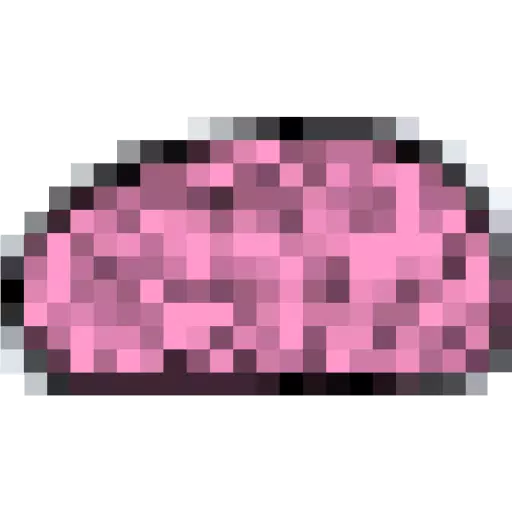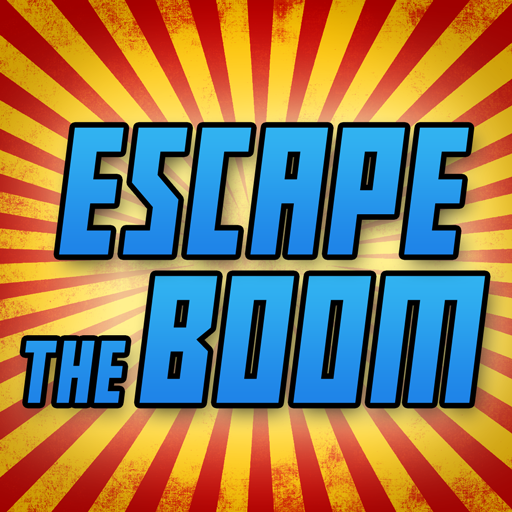Fortnite Spending Tracker: Unveiling Your In-Game Expenses
Track Your Fortnite Spending: A Comprehensive Guide
Fortnite is free, but in-game purchases can quickly add up. This guide shows you how to monitor your Fortnite spending to avoid unexpected expenses. We'll cover two methods: checking your Epic Games Store account and using Fortnite.gg.
Method 1: Reviewing Your Epic Games Store Transactions
All V-Buck purchases are recorded in your Epic Games Store account, regardless of platform or payment method. Follow these steps:
- Log in: Visit the Epic Games Store website and log into your account.
- Access Transactions: Click your username (top right), then select "Account," followed by "Transactions."
- Review Purchases: On the "Purchase" tab, scroll through your transaction history. Click "Show More" to load additional entries. Identify entries labeled "5,000 V-Bucks" (or similar) and note the associated currency amount.
- Calculate Total Spending: Sum the V-Bucks and currency amounts separately using a calculator to determine your total V-Buck and monetary expenditure.
Important Considerations:
- Free Epic Games Store games will appear in your transaction history. You'll need to differentiate these from your Fortnite purchases.
- V-Buck card redemptions may not display a dollar amount.
Method 2: Utilizing Fortnite.gg
While not directly tracking spending, Fortnite.gg allows you to manually input your owned cosmetics to estimate your total V-Buck investment.
- Create/Log In: Visit Fortnite.gg and create an account or log in.
- Access My Locker: Navigate to the "My Locker" section.
- Add Cosmetics: Manually add each outfit and item from your cosmetics inventory by clicking on the item and then "+ Locker." You can also use the search function.
- View Total Value: Once all items are added, your locker will display the total V-Buck value of your owned cosmetics.
- Convert to Currency: Use a V-Buck to dollar converter (easily found online) to estimate your overall monetary expenditure.
Neither method is perfectly precise, but they offer effective ways to get a good overview of your Fortnite spending. Remember to monitor your spending regularly to stay within budget.
Fortnite is available on various platforms, including Meta Quest 2 and 3.
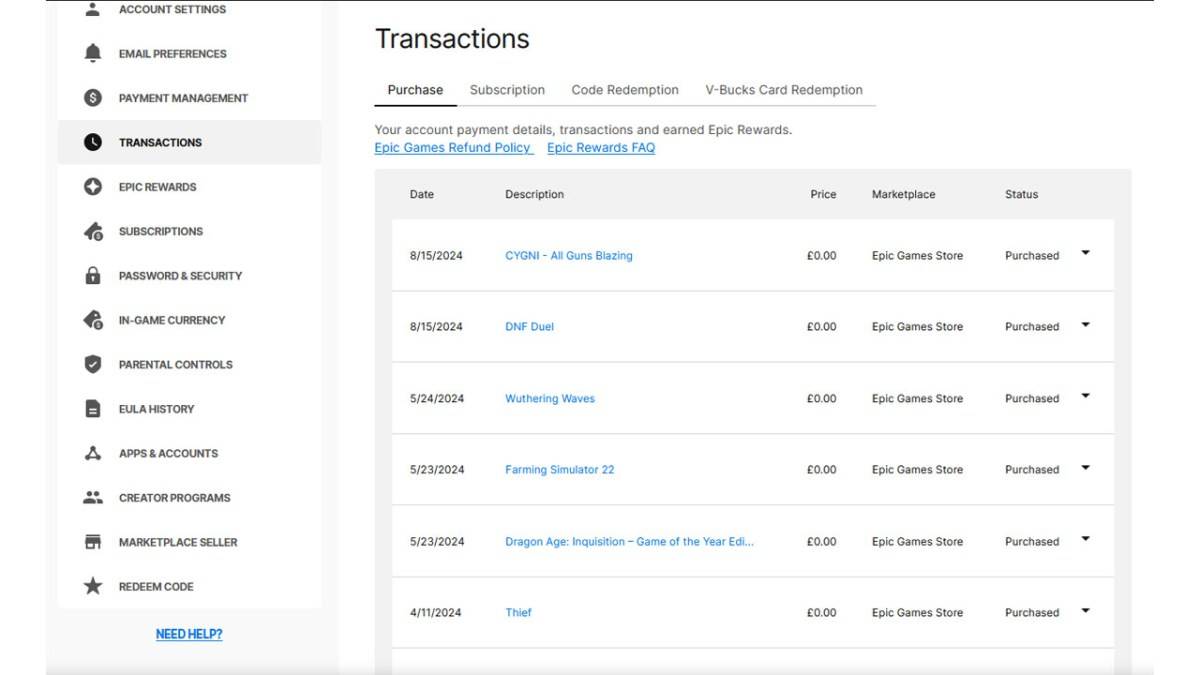
-
With Death Stranding 2: On the Beach now complete, Hideo Kojima is focusing on the Xbox-published OD, a project he once called "a game I have always wanted to make."In a discussion with Ssense, Kojima looked back on the development and reception of DAuthor : Julian Dec 27,2025
-
Junkyard Rush Racing is the latest automotive adventure from Istom Games, delivering the raw, Southern-inspired thrill of reckless racing. Drawing inspiration from the daring exploits of 'Dukes of Hazzard,' every race is an opportunity to claim yourAuthor : Savannah Dec 27,2025
- STALKER 2: Heart of Chornobyl - All Endings (& How to Get Them)
- Steampunk RPG Eldgear Unveiled by KEMCO
- NYT Hints and Answers: Guide to January 10, 2025
- Metaphor: ReFantazio - Complete Bond Guide
- Discover the Artifacts in Stalker 2: Locations and Acquisition
- Mushroom Go! Unleashes Co-op Dungeon Adventure for Fungi Fans