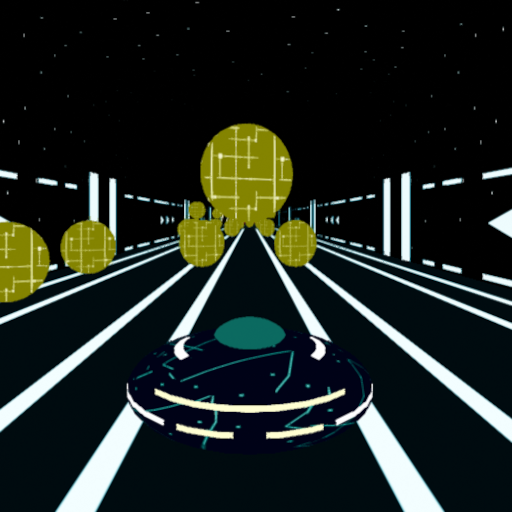"Guide to Obtaining the Auto-Petter in Fields of Mistria"

Raising livestock in *Fields of Mistria* can be a lucrative venture, but the daily chore of petting them can become tedious. If you're looking to streamline your farm management, an auto-petter would be the perfect solution. However, the base game doesn't include such a device, requiring daily petting for those sticking to the vanilla version. Fortunately, modding offers a workaround to introduce an auto-petter to your farm.
For an effective solution, I recommend the Animal Friends mod by annanomoly, available on Nexus Mods. This mod not only adds an auto-petter but also an auto-feeder for your livestock. To get started, you'll need the Mods of Mistria Installer, which is essential for activating the mod. Skipping this step will prevent the mod from functioning properly.
How to Install the Animal Friends Mod
To set up the mod, follow these steps:
- Create a new folder named 'Mods' in your *Fields of Mistria* game directory.
- Download the AnimalFriends.zip file and place it into the Mods folder.
- Extract the contents of the zip file into the Mods folder.
- Delete or move the original zip file to another location.
- Launch the Mods of Mistria Installer to complete the installation of the mod.
The Animal Friends mod comes with a variety of features you can customize. Apart from the auto-petter, you can activate an auto-feeder, a friendship multiplier, and a prevent friendship loss function. The friendship multiplier boosts the number of hearts your animals gain, while the prevent friendship loss ensures that the affection you've built with your animals remains intact.
To tailor these settings to your preference, locate the AnimalFriends.json file within the extracted mod folder. This file is a simple text document where you can activate features by changing "false" to "true." For example, to enable the auto-petter, modify the line to ["auto-pet": true]. To disable a feature, simply change "true" back to "false."
The friendship multiplier requires a numeric input, ranging from 1 to 100. Setting it to 100 maximizes the effect, allowing you to quickly bond with your animals. To revert to normal, set it back to 1.
Upon first installation, the mod comes with default settings where the auto-pet and auto-feed functions are inactive, but it automatically multiplies heart points by five and activates the prevent friendship loss feature.
If you decide to remove the mod, avoid simply deleting the mod folder. Instead, use the Mods of Mistria Installer to uninstall it properly, which helps prevent any corruption or issues with your save files.
This guide covers everything you need to know about adding an auto-petter to *Fields of Mistria*. Always back up your save file before modding to ensure you can revert if needed. Enjoy the convenience of automated farm management!
*Fields of Mistria is available to play on PC.*
-
Fate War is now officially live worldwide. Published by IGG, this strategy game centers on surviving harsh cold climates and managing your tribe. Through the Tribe Bounty system, players participate in fair auction-style bidding.More Than Just EnduriAuthor : Aurora Feb 11,2026
-
Renowned Street Fighter creator Takashi Nishiyama is teaming up with iconic boxing publication The Ring to develop an original boxing video game. Saudi Arabia's General Entertainment Authority chairman Turki Alalshikh broke the news via his officialAuthor : Nicholas Feb 11,2026
- STALKER 2: Heart of Chornobyl - All Endings (& How to Get Them)
- Steampunk RPG Eldgear Unveiled by KEMCO
- Metaphor: ReFantazio - Complete Bond Guide
- NYT Hints and Answers: Guide to January 10, 2025
- Discover the Artifacts in Stalker 2: Locations and Acquisition
- Mushroom Go! Unleashes Co-op Dungeon Adventure for Fungi Fans