Hyper Light Breaker: Mastering the Hoverboard
Quick Links
Navigating the expansive and often desolate Synthwave landscapes of the Overgrowth in Hyper Light Breaker can be a challenge, but the game's Hoverboard is your key to swift and efficient travel. Though not explicitly mentioned in the game, you have access to the Hyper Light Breaker Hoverboard right from the start, serving as an essential tool for traversing the vast world.
The Hoverboard acts as the game's sprint mechanic, boosting your movement speed significantly while gradually depleting your Energy. This guide will walk you through how to summon and ride your Hoverboard, as well as highlight some of its unique attributes that go beyond mere transportation.
How To Summon A Hoverboard In Hyper Light Breaker
 To activate your Hoverboard and start sprinting, simply hold down the Dodge input. Your character will dash forward and seamlessly transition onto the Hoverboard as long as you maintain the Dodge input.
To activate your Hoverboard and start sprinting, simply hold down the Dodge input. Your character will dash forward and seamlessly transition onto the Hoverboard as long as you maintain the Dodge input.
Controlling the Hoverboard is straightforward. By holding the left analog stick in any direction, you can lean and gradually turn the board. The turning radius depends on your speed; at maximum velocity, turns are slower, but at lower speeds, you'll find it easier to maneuver.
To dismount the Hoverboard, release the Dodge input. Additionally, the Hoverboard will automatically disappear if your Energy is depleted while you're riding it.
Keep an eye on your Energy level, displayed next to your Breaker's companion. If it starts running low, take a moment to jump off the Hoverboard and allow your Energy to replenish, preventing an unexpected dismount.
Hoverboard Movement Tips & Special Uses
 While you can't perform tricks or attack while on the Hoverboard, Hyper Light Breaker has equipped it with several unique features. One standout is its ability to float on water, allowing you to traverse rivers and inlets without detouring. The Hoverboard functions identically on water as it does on land.
While you can't perform tricks or attack while on the Hoverboard, Hyper Light Breaker has equipped it with several unique features. One standout is its ability to float on water, allowing you to traverse rivers and inlets without detouring. The Hoverboard functions identically on water as it does on land.
Remember, you can't summon the Hoverboard while already in water; you must be riding it as you enter the water to continue gliding across the surface. No matter your entry speed or height, the Hoverboard will quickly rise to the surface, keeping your journey smooth.
Another useful feature is the ability to duck down by holding the default Jump input while on the Hoverboard. This prepares you for a jump, which, combined with the Hoverboard's speed, can help you cover greater distances and clear wide gaps. Although ducking doesn't boost your speed or jump height, it helps with timing your jumps more precisely.
-
Subway Surfers celebrates its 13th anniversary this month with a thrilling global adventure for players worldwide. Embark on a city-hopping journey starting May 12th.Returning to Its Roots in CopenhagAuthor : Alexis Sep 11,2025
-
Netflix has just unveiled an exciting new teaser for Stranger Things' fifth and final season, along with an unconventional three-part release schedule. The streaming giant confirmed that Volume 1 will drop on November 26 at 5pm PT, Volume 2 arrives CAuthor : Henry Sep 09,2025
-
 Fruits Mania:Belle's AdventureDownload
Fruits Mania:Belle's AdventureDownload -
 Real Guitar: lessons & chordsDownload
Real Guitar: lessons & chordsDownload -
 Rolling Ball Impossible roadDownload
Rolling Ball Impossible roadDownload -
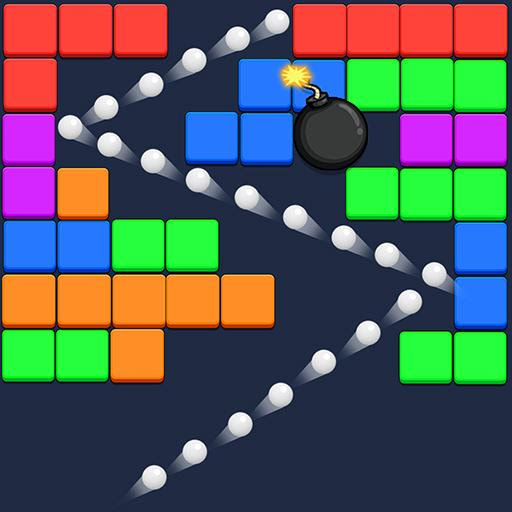 Shoot n CrushDownload
Shoot n CrushDownload -
 Rise Up: Fun Strategy GameDownload
Rise Up: Fun Strategy GameDownload -
 BigWin Slots - Caça níqueisDownload
BigWin Slots - Caça níqueisDownload -
 CricgenixDownload
CricgenixDownload -
 Cờ tướng và cờ thếDownload
Cờ tướng và cờ thếDownload -
 Shuffle DoubleDownload
Shuffle DoubleDownload -
 Ultra RunDownload
Ultra RunDownload
- Steampunk RPG Eldgear Unveiled by KEMCO
- NYT Hints and Answers: Guide to January 10, 2025
- Discover the Artifacts in Stalker 2: Locations and Acquisition
- STALKER 2: Heart of Chornobyl - All Endings (& How to Get Them)
- Mushroom Go! Unleashes Co-op Dungeon Adventure for Fungi Fans
- Metaphor: ReFantazio - Complete Bond Guide












