Roblox: Custom PC Tycoon Codes (January 2025)
Author : Hazel
Jan 22,2025
Custom PC Tycoon Codes: Boost Your Building with These Active Codes!
Custom PC Tycoon on Roblox challenges players to build high-earning computers and servers using various components. Upgrade your shed, customize colors, and more! This guide provides all currently working codes for Custom PC Tycoon, unlocking valuable rewards like PC parts and cash to enhance your builds.
Updated January 7, 2025, by Artur Novichenko: We regularly update this guide with the latest working codes. Bookmark this page and check back often!
Active Custom PC Tycoon Codes

Here's a list of currently active codes and their rewards:
- BeachTime: 10 minutes of all boosts.
- 80mVisits: 5 minutes Double Sunstone Boost.
- frontpage: 5 minutes of all boosts.
- 150klikes: $15,000 in cash.
- 120klikes: 5 minutes of all boosts.
- 70K Likes: Radon RT 6600 GPU.
- Lunar: Exclusive 3000W Tiger PSU Power Supply.
- 5M visits: 2 Fusion Coolers.
- FluffyBunny: $1,500 in cash.
- Supportive: Nightcore case.
- 70m Visits: 5 minutes of all boosts.
- viperclipz: 5 minutes of all boosts.
- fallenworlds: 5 minutes of all boosts.
- 135kLikes: 5 minutes of all boosts.
- likeTheGame: 5 minutes of all boosts.
- 60m visits: 10 minutes of all boosts.
- GamerFleet: Cash.
- 30K Likes: 6-bit V0 CPU.
- 7M Visits: SP 5CE Motherboard.
- Chapter2: $5,000 in cash.
- Fan Power: 2X Whoosh Cooling.
- FirstMilestone: Cash.
- GamingDan: PC part.
- LikePower: Thumbs Up CPU.
Expired Codes
These codes are no longer active:
- easter2024
- downtime2024
- FluffyBunny (previous reward)
- newyear2024
- christmas2023
- 5M visit
- Luna
- SoHot
- Supportiv
- 120kLikes (previous reward)
- 3k likes
- 400k visits!
- 70K Likes (previous reward)
- 7k Likes
- April Fools
- FluffyBunny (previous reward)
- Lunar (previous reward)
- Merry Christmas
- NewUpdate
- Trick or Treat
How to Redeem Codes in Custom PC Tycoon
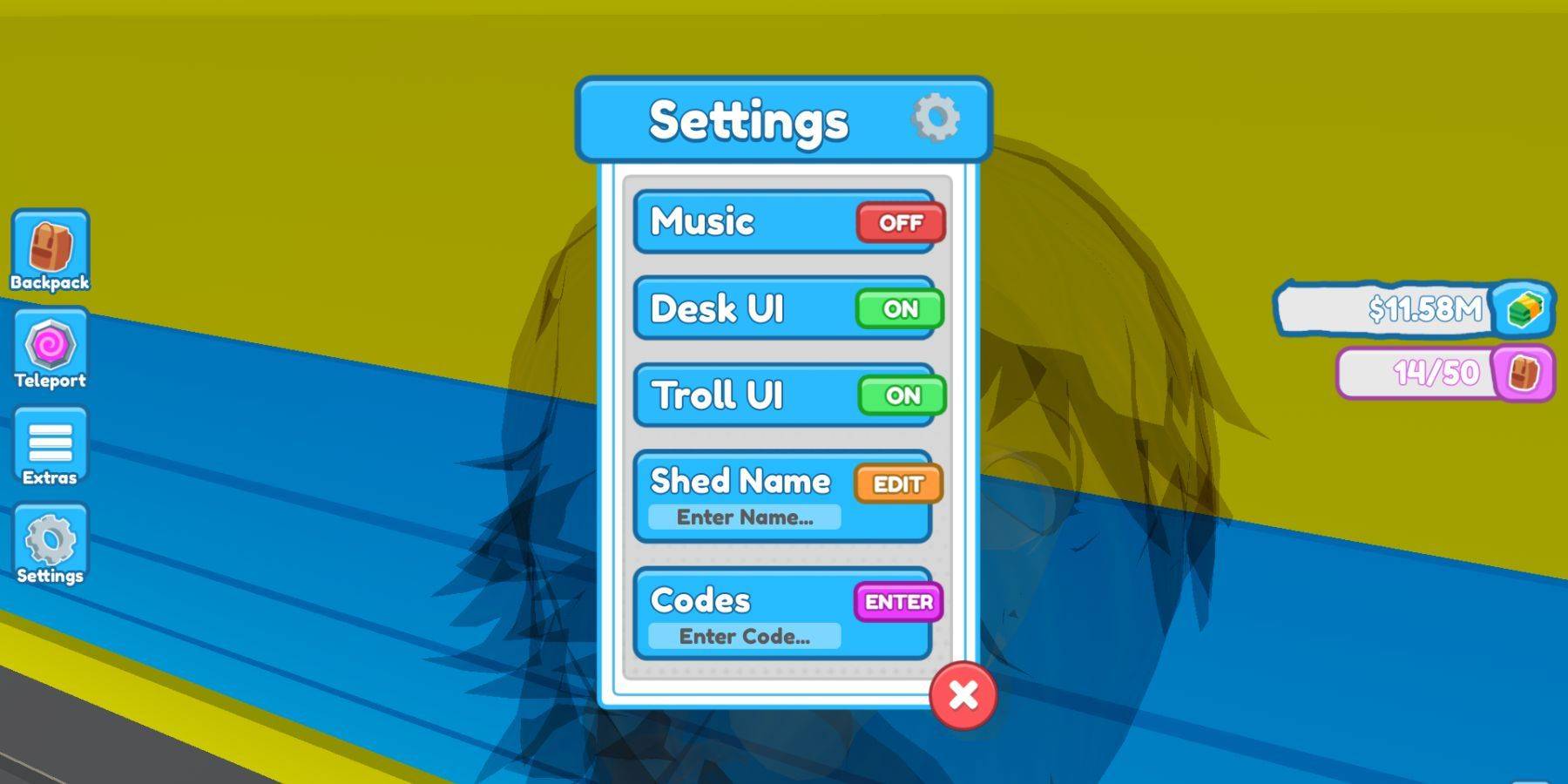
Redeeming codes is simple:
- Launch Custom PC Tycoon.
- Locate and click the settings menu (usually in the middle-left of the screen).
- Find the "Codes" box and "Enter Code" field at the bottom of the settings menu.
- Enter a code from the list above.
- Press Enter to redeem.
Remember to check back regularly for updated code lists! Happy building!
Latest articles
-
Sausage Man's latest season, SS17, dubbed "The Journey: Wukong Strikes Heaven Again," brings an exciting new chapter to the Monkey King saga, infusing it with fresh mayhem in the celestial court. Here's what you can expect from this thrilling new season: Highlights of Sausage Man SS17 The star attraAuthor : Sarah May 21,2025
-
In the world of *Dragon Soul* on Roblox, the Great Ape form stands out as the most prestigious and undoubtedly the coolest transformation available. Though it might not be the toughest to achieve level-wise, getting your hands on the Great Ape Form is an epic journey that's both thrilling and challeAuthor : Harper May 21,2025
Latest Games
-
 MainCraft: build & mine blocksDownload
MainCraft: build & mine blocksDownload -
 Bloons TD 4Download
Bloons TD 4Download -
 Labo Brick Car 2 Game for KidsDownload
Labo Brick Car 2 Game for KidsDownload -
 Bingo 2 playerDownload
Bingo 2 playerDownload -
 Merge Alphabet: Lord Run ModDownload
Merge Alphabet: Lord Run ModDownload -
 Ultimate Doubt - I Doubt ItDownload
Ultimate Doubt - I Doubt ItDownload -
 Bingo Classic™ Fun Bingo GameDownload
Bingo Classic™ Fun Bingo GameDownload -
 FoolCardsDownload
FoolCardsDownload -
 Vicky Slots - Free International Slot GamesDownload
Vicky Slots - Free International Slot GamesDownload -
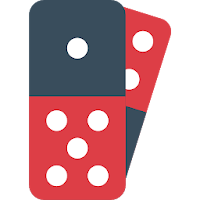 Mahjong NewDownload
Mahjong NewDownload
Trending Games
Top News
- Hitman Devs' "Project Fantasy" Hopes to Redefine Online RPGs
- The Elder Scrolls: Castles Now Available on Mobile
- Minecraft's 'In Your World' Mod: A Chilling Update
- EA Sports FC 25: Breakthrough or Letdown?
- Resident Evil Creator Wants Cult Classic, Killer7, to Get a Sequel By Suda51
- Deadlock Characters | New Heroes, Skills, Weapons, and Story

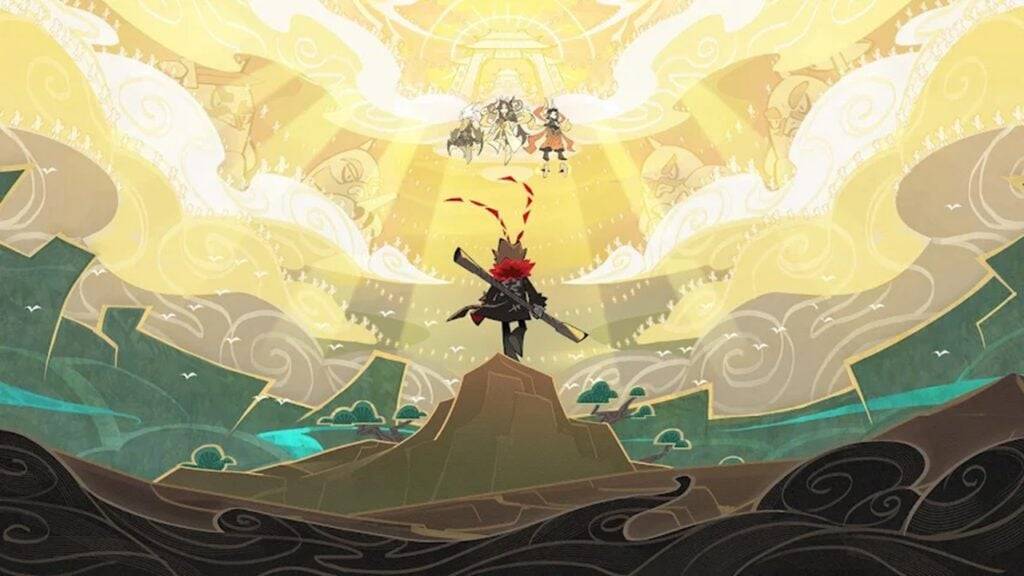









![[777Real]スマスロモンキーターンⅤ](https://images.0516f.com/uploads/70/17347837276766b2efc9dbb.webp)

