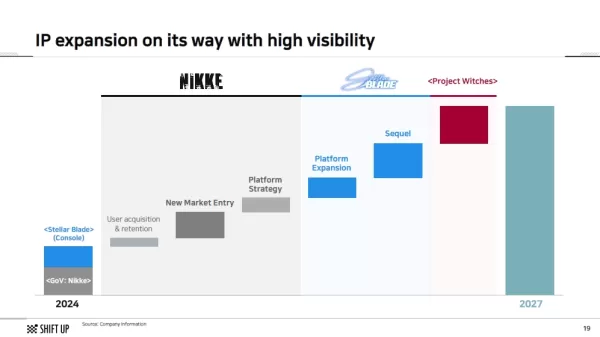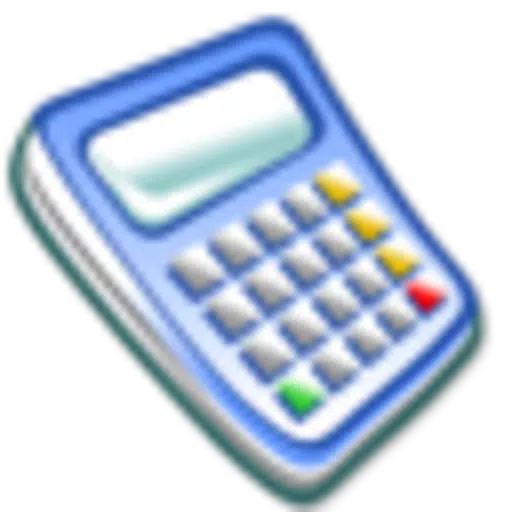Manage your phone's memory efficiently and ensure your files are safely backed up to a SanDisk® Drive or microSD card.
SanDisk® Memory Zone™ is a comprehensive file management application designed for SanDisk Dual Drives, SanDisk Solid State Drives, microSD™ cards*, and several popular cloud providers**. The app simplifies the process of organizing your files, freeing up space, and safeguarding your data. Its user-friendly design ensures a seamless experience when managing your files and content.
FREE UP SPACE
Effortlessly transfer or back up your files to a compatible SanDisk Dual Drive, SanDisk Solid State Drive, or microSD card*.
ADD EXTERNAL STORAGE SOURCES
Connect and manage external storage options like SanDisk Dual Drives, SanDisk Solid State Drives, or microSD cards*. The app also integrates with leading cloud services**.
VIEW AND ACCESS FILES
Access the content stored on your SanDisk Dual Drive, SanDisk Solid State Drive, or microSD card* directly from the home screen of the SanDisk Memory Zone app.
STORAGE MANAGEMENT
Organize your files effortlessly with delete, rename, share, copy, or move functions.
EASILY LOCATE PHOTOS
Save time searching for files with the intuitive interface. Locate photos through keyword searches, geotagging, or timeline-based queries.
CLEAN APP CLUTTER
Eliminate unnecessary files with a single click using the “Delete Junk Files” feature. SanDisk Memory Zone also cleans up certain chat apps** to maximize your storage instantly. Uninstall unused apps with the “Manage Apps” tool.
EASY FILE TRANSFER
Transfer content seamlessly between various external and internal storage locations* using SanDisk Memory Zone.
AUTOMATIC BACKUP
Automatically back up your photos, videos, and contacts with the SanDisk Memory Zone app.
*SanDisk Dual Drive, Solid State Drives, and microSD cards are not included with SanDisk Memory Zone. For a list of compatible devices, refer to the SanDisk Memory Zone Product Compatibility guide.
**Cloud service provider compatibility may vary.
For more details on SanDisk’s Vulnerability Disclosure Policy, visit:
https://www.westerndigital.com/support/product-security/vulnerability-disclosure-policy
SanDisk, the SanDisk logo, Memory Zone, and the Squirrel logo are trademarks or registered trademarks of SanDisk Corporation or its affiliates in the US and/or other countries. The microSD mark is a trademark of SD-3C, LLC. All other trademarks belong to their respective owners.
Product specifications are subject to change without prior notice. Images shown may differ from actual products.
©2024 SanDisk Corporation or its affiliates. All rights reserved.
SanDisk Technologies, Inc. serves as the seller and licensee in the Americas for SanDisk® products.
What's New in Version 4.2.8
Last updated on Oct 3, 2024
Thank you for using SanDisk Memory Zone! This update includes:
- Removal of Google Drive Support
- Bug fixes and performance enhancements
For further inquiries, visit https://www.westerndigital.com/support.


 Download
Download