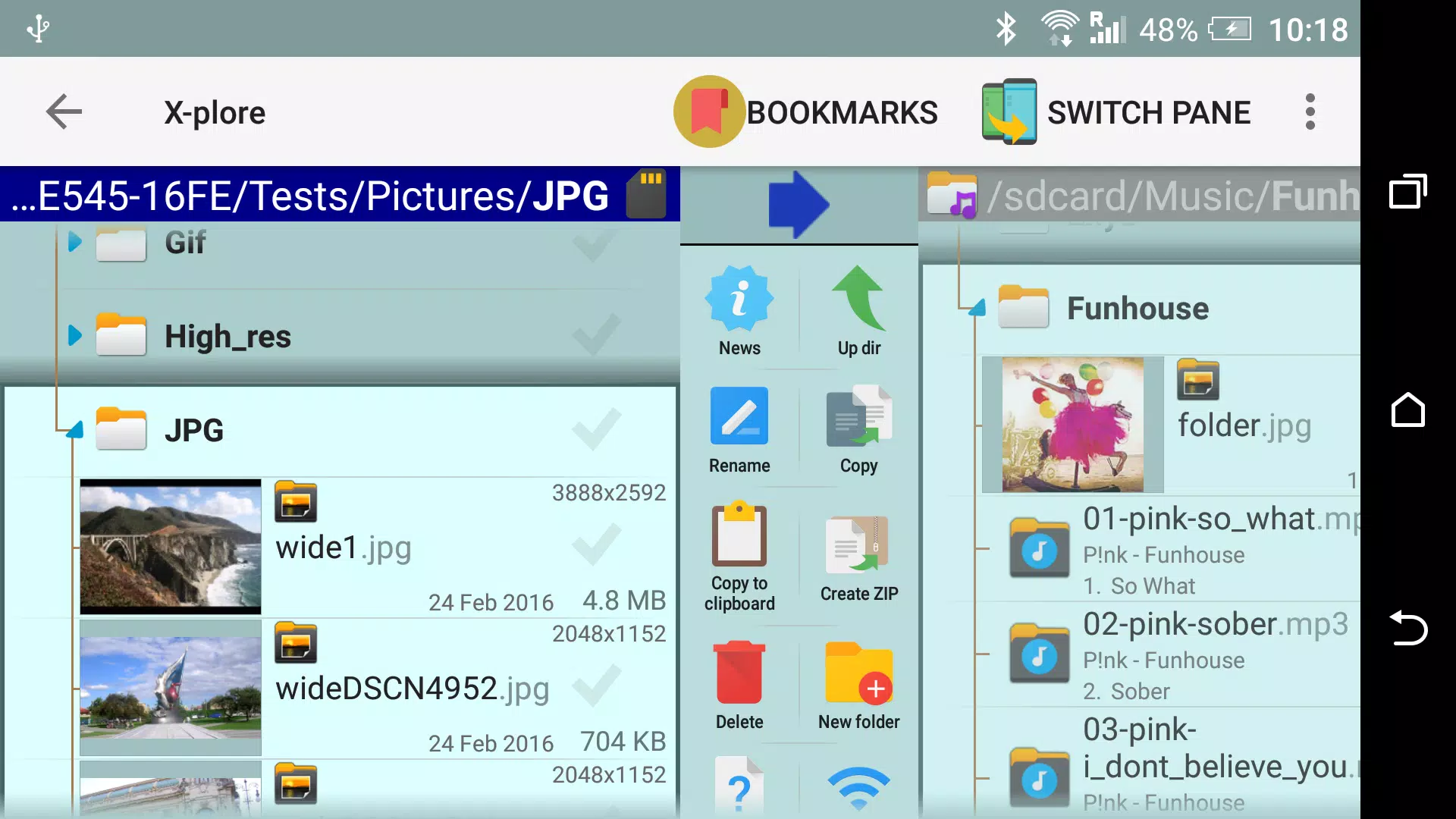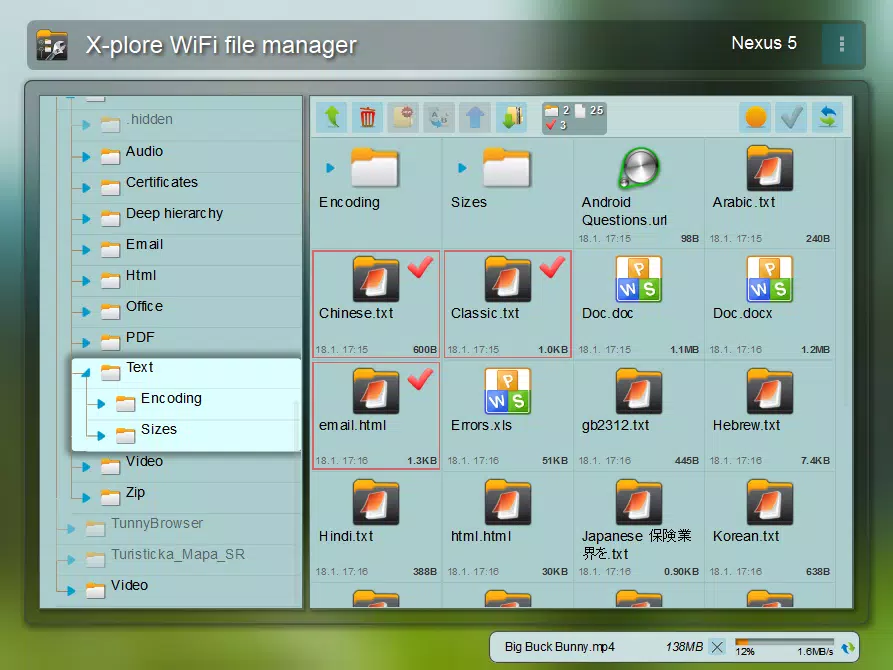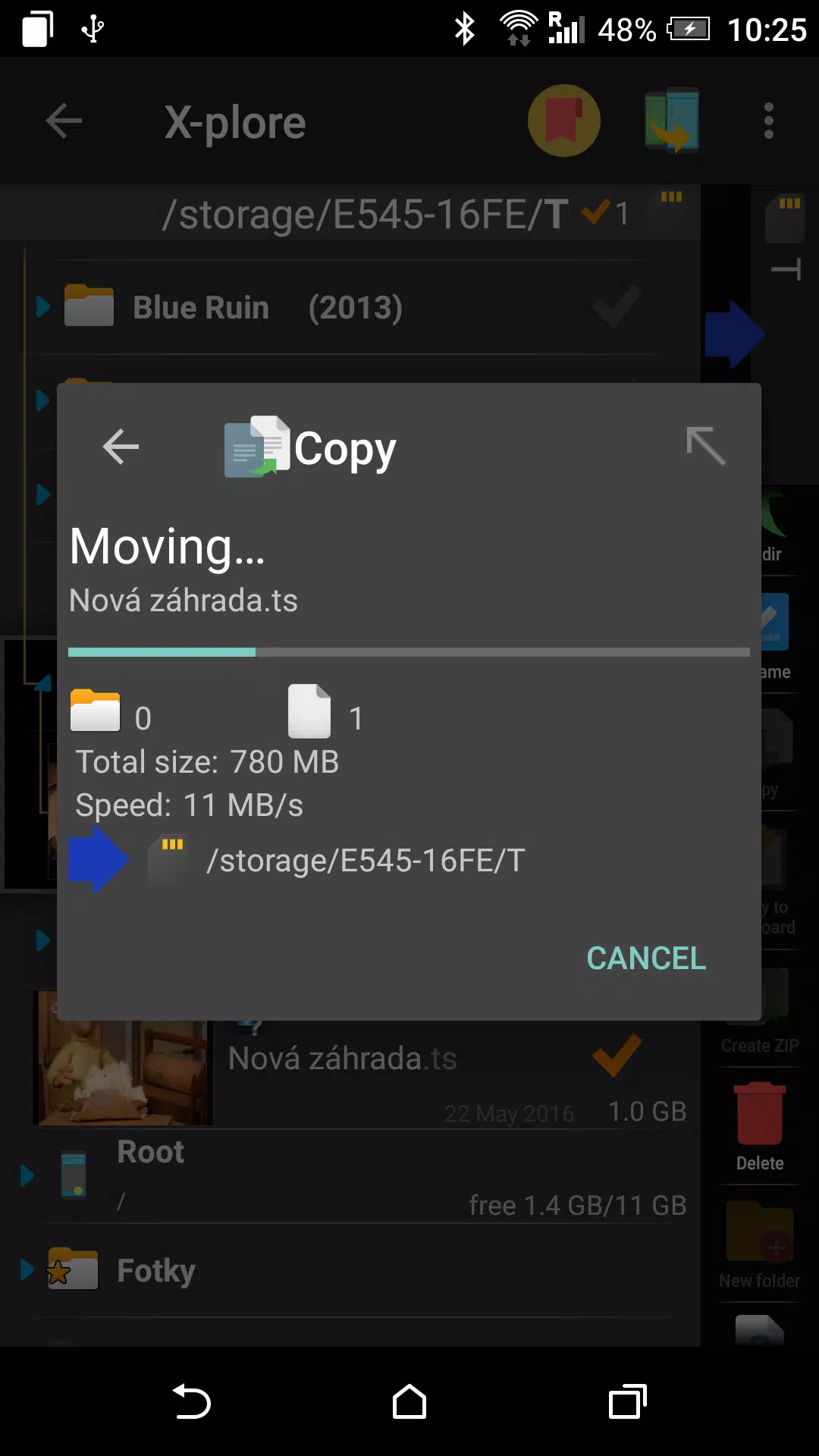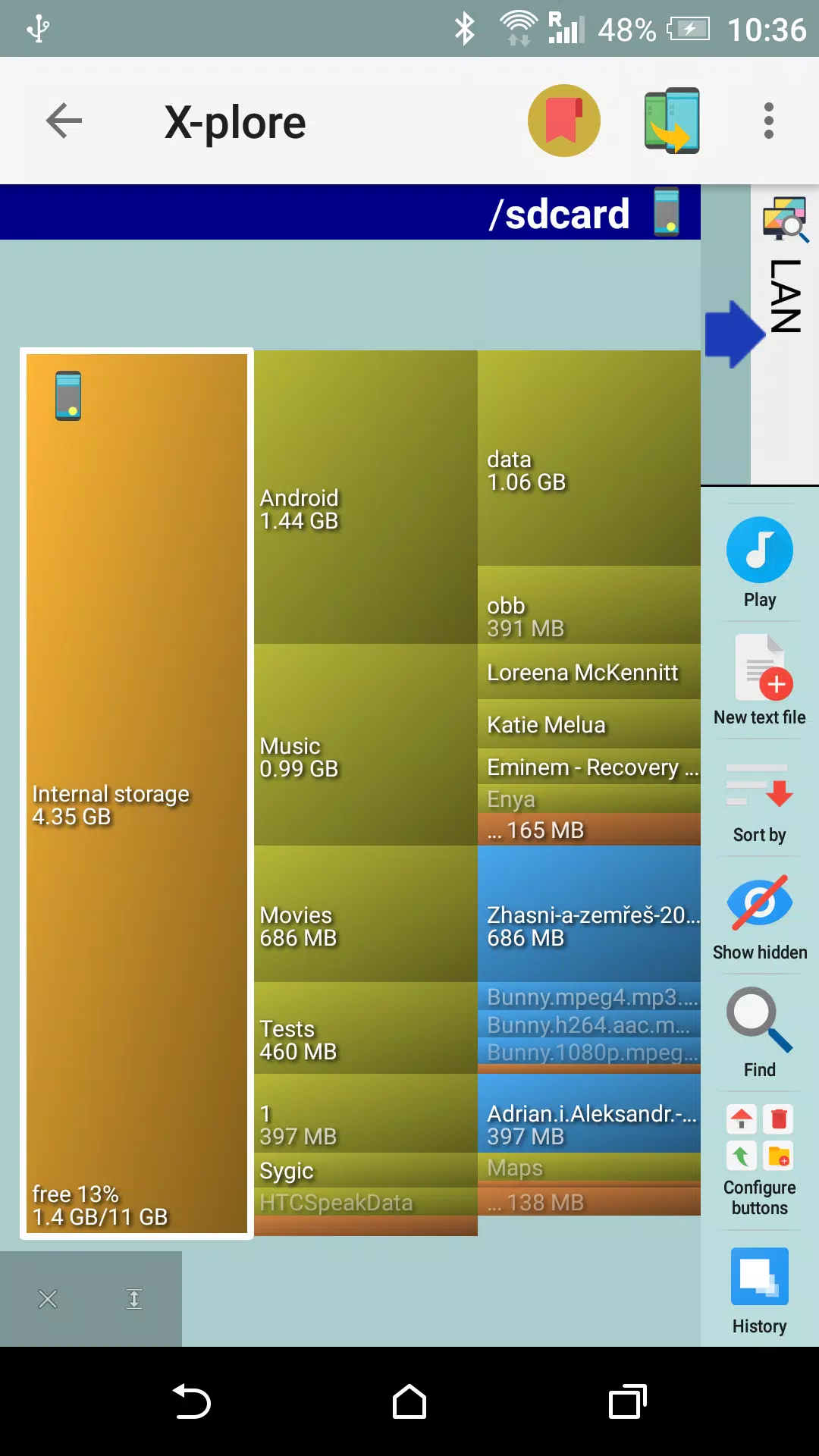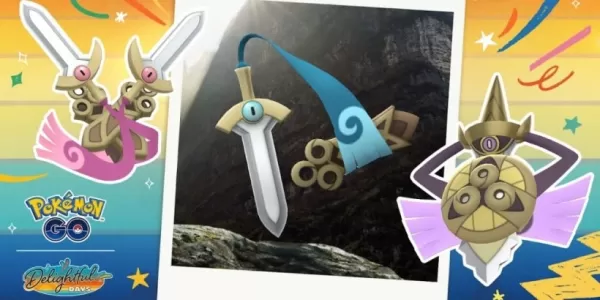X-plore is a robust dual-pane file manager that offers a comprehensive solution for managing files on your Android device. With its intuitive tree view, you can easily navigate through your device's storage, making file operations like copying from one pane to another seamless and efficient. X-plore not only allows you to delve into the internals of your device but also extends its capabilities to external storage solutions and network resources.
For power users with rooted devices, X-plore provides the freedom to modify system data, enabling you to back up files or remove unwanted applications with ease. If you're a standard user, you can opt to hide the internal memory to avoid any accidental system alterations, ensuring a worry-free experience.
X-plore supports a wide range of protocols and services, including Root access, FTP, SMB1/SMB2, SQLite, Zip, Rar, 7zip, and DLNA/UPnP. This versatility allows you to connect and manage files across various platforms, from local networks to cloud storage services like Google Drive, OneDrive, Dropbox, Box, and Webdav.
Additional features enhance X-plore's functionality. You can utilize the Disk Map to identify which files are consuming the most space on your device (http://bit.ly/xp-disk-map). The application also offers SSH File Transfer (SFTP) and SSH Shell capabilities (http://bit.ly/xp-sftp), a built-in music player, and an app manager for easy control over installed applications.
For those who need to share files, X-plore includes WiFi file sharing (http://bit.ly/xp-wifi-share), allowing you to access and manage files from other Android devices over WiFi or from a PC web browser (http://bit.ly/xp-wifi-web). The application supports USB OTG, enabling direct access to USB storage devices, and features a PDF viewer for convenient document viewing.
X-plore's utility extends beyond file management with a video player that supports subtitles, a batch rename feature, a hex viewer, and a fast image viewer with zoom and slide capabilities for browsing through images and videos. Thumbnails are available not only for images and video but also for various file types, depending on the associated applications.
Multi-selection is always accessible, ensuring efficient file operations without cluttering the interface. APK files can be viewed as ZIP archives, and sharing options allow you to send files via Bluetooth, email, or other supported methods directly from any location within the app.
For enhanced security, X-plore offers a Vault feature (http://bit.ly/xp-vault) to encrypt sensitive files, even using your fingerprint. This feature, along with SSH File Transfer, SSH Shell, WiFi file sharing, PC web browser access, music player, and video player with subtitles, is part of the paid features that require a donation.
X-plore also includes an SQLite database viewer, displaying database files as an expandable list of tables with rows and columns of entries. Interaction with the app is primarily through the touch screen, with clicks to open files and long-clicks to access context menus for various operations.
For further details and instructions, you can refer to the application manual at www.lonelycatgames.com/docs/xplore.


 Download
Download