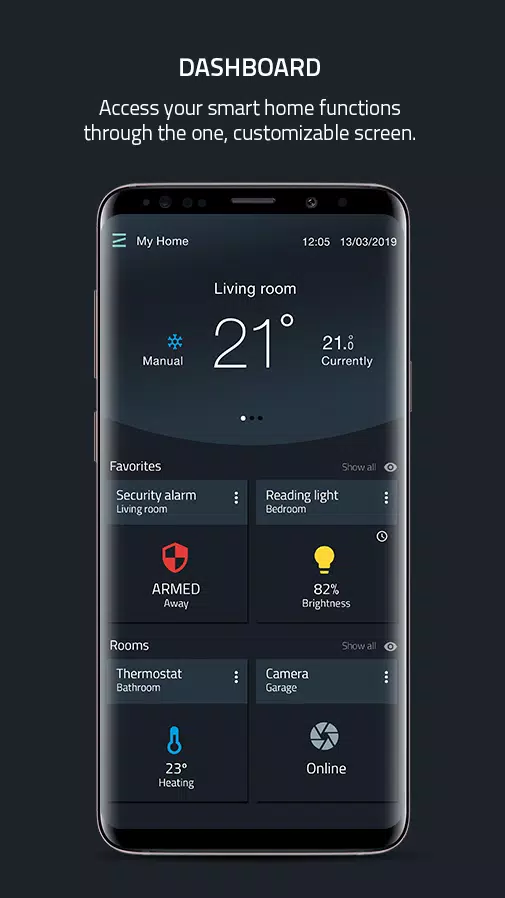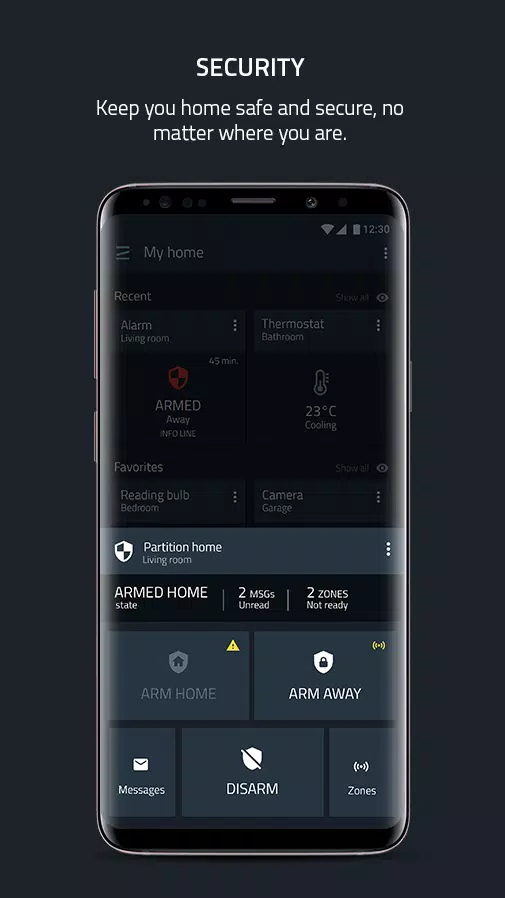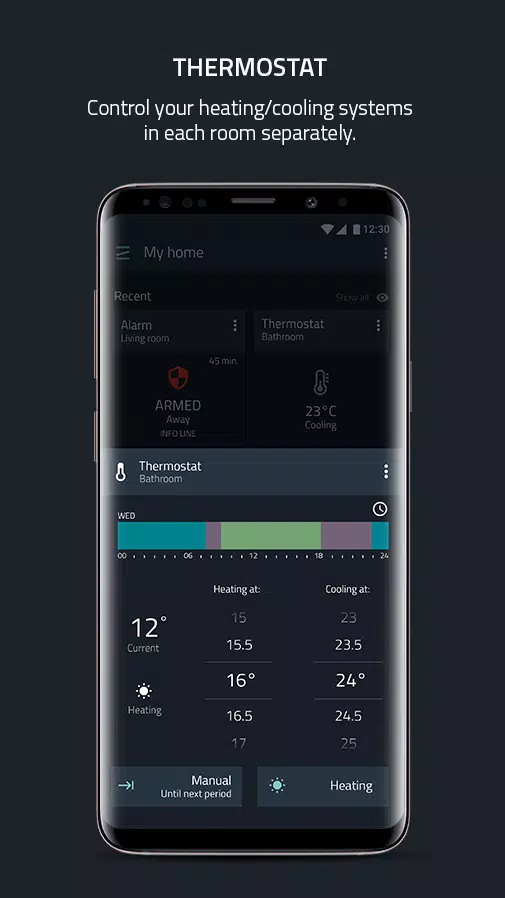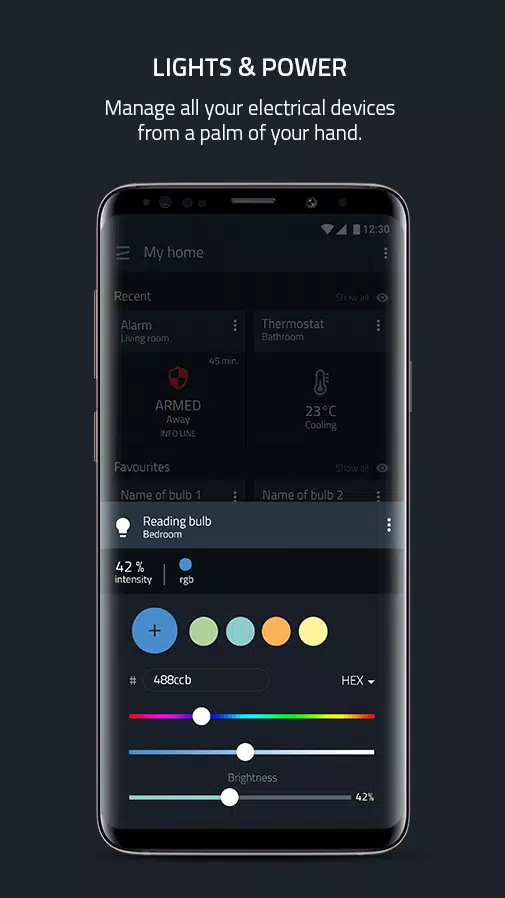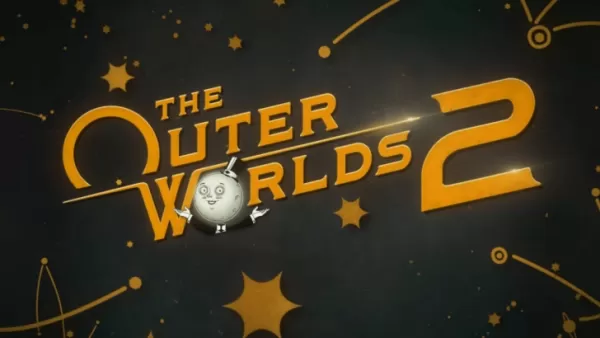Zipato APP is the ultimate all-in-one solution for both professional and DIY users looking to craft and manage smart home systems with ease and efficiency. Whether you're a tech-savvy homeowner or a professional installer, this app streamlines the process of setting up and controlling your smart home ecosystem.
Key Features of Zipato APP
Device Manager
The Zipato APP empowers users to:
- Create and manage multiple systems seamlessly.
- Handle server configurations and build multi-server systems.
- Integrate systems as subsystems for a more cohesive home automation experience.
- Pair, configure, and monitor devices across various standards including Z-wave, KNX, ModBus, EnOcean, ULE, Zigbee, Philips Hue, and Sonos.
Professional Security Alarm
Enhance your home's security with:
- Multi-partitions and cross zoning for comprehensive coverage.
- Defined user roles for tailored access.
- Real-time detection and alerts for intruders, smoke, water leaks, and carbon monoxide.
Smart Thermostat
Customize your comfort with:
- The ability to create your own thermostat using system devices.
- Multiple zones and schedulers for precise control.
- Seamless integration with other popular thermostats.
Video Intercom
Improve your home's entry management with:
- DoorPhone for secure entrance control.
- Video and voice communication capabilities.
- Integration with Zipato SIP server and other popular SIP servers.
Lights and Power Management
Optimize your home's lighting and power usage with:
- Dimming, switching, RGBW, and consumption monitoring.
- Motor controls for curtains, roller shutters, and valves.
- IR control for A/C and AV devices.
- Door lock control with access codes management.
Video Monitoring
Keep an eye on your home with:
- Live view from IP cameras.
- Event-based recording and messaging.
- Multi-camera monitoring views.
- Timeline and gallery views for reviewing recorded videos and snapshots.
Automation
Automate your home effortlessly with:
- A mobile rule creator for simple rule setup.
- Geofencing to trigger actions based on your location.
- Customizable scheduler with advanced options.
- Scenarios and device grouping for streamlined control.
- Integration with rules crafted using the online Rule Creator.
Dashboard
Personalize your control center with:
- Fully customizable dashboards.
- Containers for device widgets organized by type, room, scene, or custom preferences.
- Scrollable or listed container views for easy navigation.
- Special home page info widgets for quick monitoring.
- Intuitive widgets offering multiple control options for all system devices.
- Support for both vertical and landscape modes on tablets.
Knowledge Base
Stay informed with:
- News and announcements about the latest platform updates.
- Articles with demo videos showcasing specific functions.
— Note —
To utilize the Zipato APP, you must have at least one Zipato controller, such as Zipabox2 or Zipatile2.
— Note for existing Zipato users —
This Zipato APP operates on the Zipato v3 backend, a completely new platform. Each system needs to be created anew. To transition your existing controller, you must unregister it from the Zipato v2 environment and register it within a system in the Zipato v3 environment through this app.
What's New in Version 3.5.0
Last updated on Oct 25, 2024, the latest version 3.5.0 brings the following enhancements:
Fixes:
- Improved handling of failed messages during Z-wave hard resets.
- Resolved issues with energy-saving cool setpoints.
- Additional bug fixes for enhanced reliability.
Improvements:
- Added a banner for controllers in maintenance mode.
- Enhanced performance of camera thumbnails.
- Upgraded camera gallery and clips views.
- Overall stability and performance optimizations.
New Features:
- Introduced Zigbee hard reset functionality.
- Added camera snapshots view for easier access to captured images.


 Download
Download