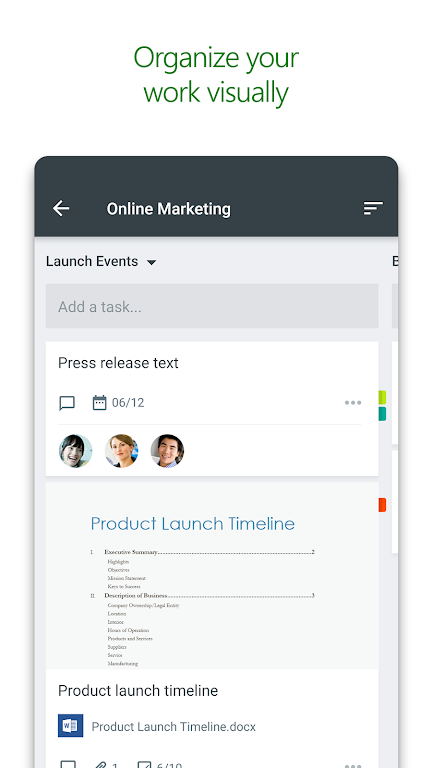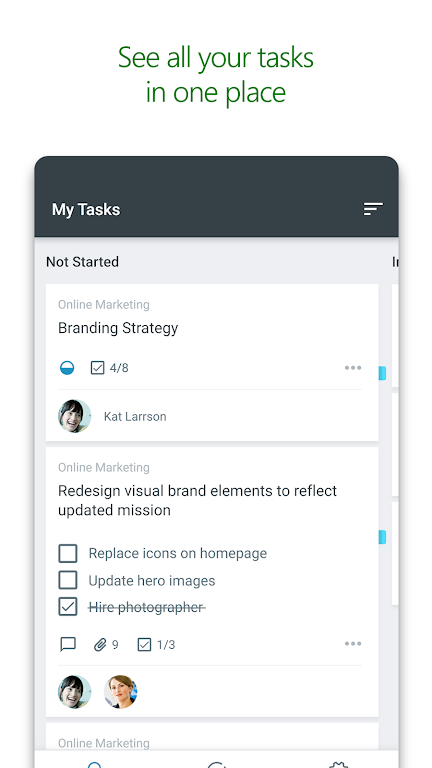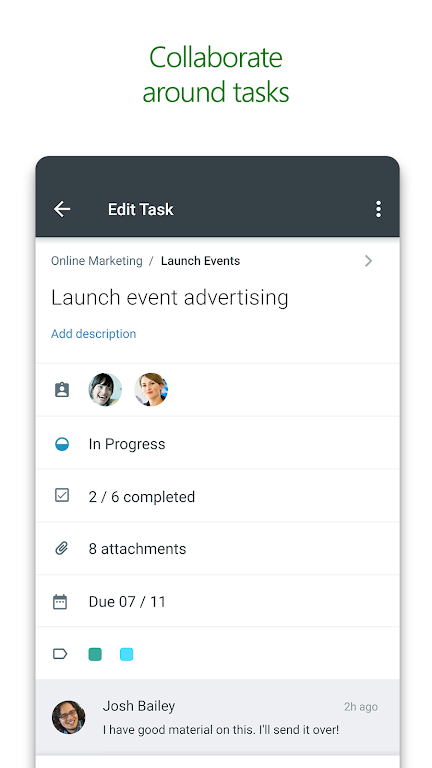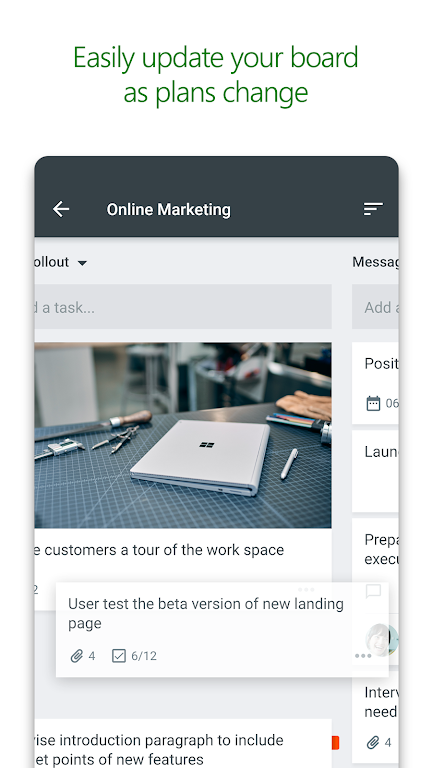Microsoft Planner is a dynamic tool crafted to enhance teamwork within organizations subscribed to Office 365. With its intuitive interface, Planner empowers teams to effortlessly create plans, assign tasks, share files, and track progress—all in one centralized platform. By organizing tasks into customizable buckets and offering a visually intuitive layout, Planner provides a straightforward yet powerful solution for project management. Team members can collaborate seamlessly, working on shared tasks, attaching photos, and engaging in discussions directly within the app. With its cross-device accessibility, everyone stays connected and informed, no matter where they are. Unlock the full potential of teamwork with Microsoft Planner.
Features of Microsoft Planner:
Visual Organization: Microsoft Planner offers a visually engaging way to manage teamwork. Each plan comes with a board where tasks are categorized into buckets, making it easy to shift tasks between columns to reflect changes in status or assignment.
Visibility: The My Tasks view delivers a comprehensive snapshot of all tasks and their current status across different plans, ensuring that every team member knows exactly who is responsible for what.
Collaboration: The app fosters teamwork by enabling users to collaborate on tasks, attach photos, and hold discussions without the need to switch between different applications. This integration keeps all project-related conversations and deliverables linked directly to the plan.
Tips for Users:
Utilize Task Buckets: Group tasks into buckets according to their status or the person assigned to them. This approach keeps your work visually organized and manageable.
Stay Updated with My Tasks: Make it a habit to check the My Tasks view frequently. This will help you stay informed about all your assigned tasks and their progress across various plans.
Collaborate Effectively: Leverage the collaboration tools within the app to work smoothly with your team. Attach necessary files and engage in discussions all within one convenient location.
Conclusion:
Microsoft Planner stands out as a robust tool for orchestrating teamwork, enhancing visibility, and boosting collaboration within teams. With its visually appealing organization, detailed task management, and seamless collaboration features, Planner keeps teams productive and aligned with their project goals. Elevate your team's workflow and productivity by integrating Microsoft Planner into your daily operations today.


 Download
Download