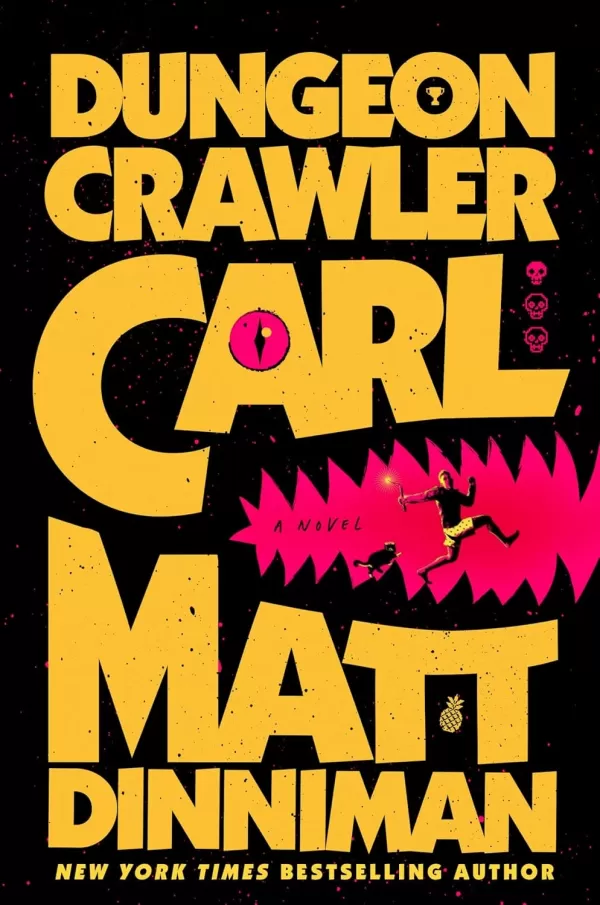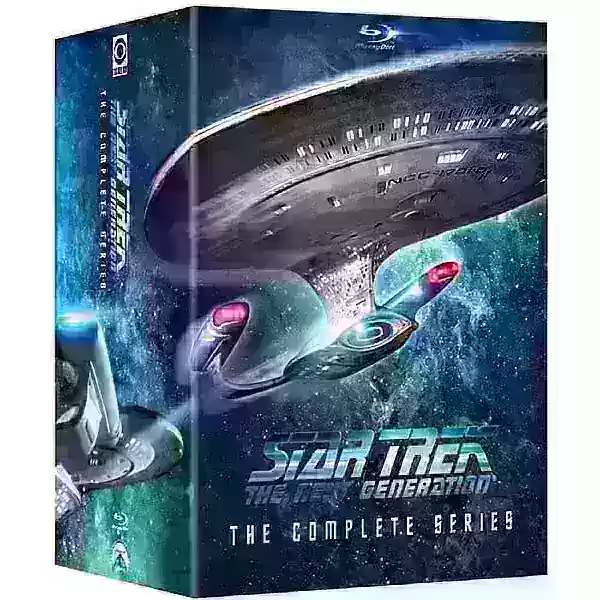R.E.P.O. Game Saving Guide: Tips and Tricks
Dive into the cooperative horror experience of *R.E.P.O.*, a thrilling, physics-based retrieval game that accommodates up to six players. The objective is clear: navigate through diverse maps, secure valuable items, and safely extract them. But to ensure your efforts are preserved, mastering the game's saving mechanism is crucial. Here's a comprehensive guide on how to save your game in *R.E.P.O.*
How To Save Your Game in R.E.P.O.
Nothing ruins a gaming session quite like the realization that your latest progress hasn't been saved. This frustration is particularly common with new releases where autosaves might not be immediately apparent, or manual saves require specific actions or locations. In *R.E.P.O.*, missing the tutorial on saving can lead to lost progress, but worry not—we're here to clarify the process.
The key to saving in *R.E.P.O.* is completing the level you're on. The game does not offer a manual save feature; instead, it autosaves only upon level completion. If you exit during a retrieval mission or die, leading to a trip to the Disposal Arena, your progress won't be saved, and you'll need to restart from the beginning of that level.
To successfully save your game, you must deliver the valuables you've collected to the Extraction Point, then proceed to the truck. Once inside, hold the message button above your head to signal the Taxman, your AI boss, that it's time to head to the Service Station. At the Service Station, you can shop for necessary items before using the same button to advance to the next level.
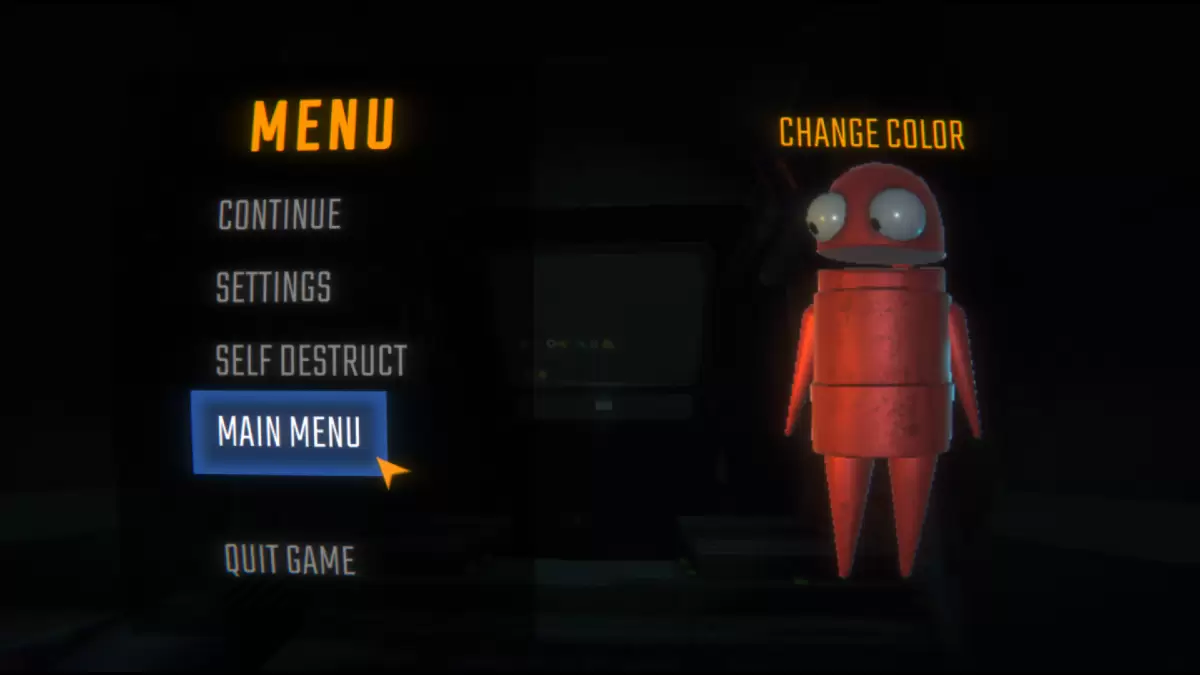 Image via The Escapist
Image via The Escapist
After leaving the Service Station and arriving at your new location, it's safe to exit to the main menu or quit the game. When you or the host (if someone else created the original save file) relaunches *R.E.P.O.*, you can resume your game from where you left off. Remember, the host plays a critical role in ensuring the game is saved at the appropriate time. Once the host exits, all other players will be disconnected.
With these saving tips in mind, you're well-equipped to tackle *R.E.P.O.* without losing your progress. For more strategies and assistance, explore our other *R.E.P.O.* guides.
*R.E.P.O. is available now on PC.*
-
Dungeon Crawler Carl$30.00 save 34% $19.77 at AmazonAuthor : Mila Dec 14,2025
-
Star Trek Blu-ray collections have a peculiar lifecycle: new editions are released, stocks dwindle, and reissues eventually follow. This makes finding your favorite Star Trek series or films in stockAuthor : Natalie Dec 13,2025
-
 MEGAMU BetaDownload
MEGAMU BetaDownload -
 Formula 1:Guess F1 Driver QuizDownload
Formula 1:Guess F1 Driver QuizDownload -
 Nitro Nation World Tour ModDownload
Nitro Nation World Tour ModDownload -
 Bingo Duel Cash Win MoneyDownload
Bingo Duel Cash Win MoneyDownload -
 Turkish football leagueDownload
Turkish football leagueDownload -
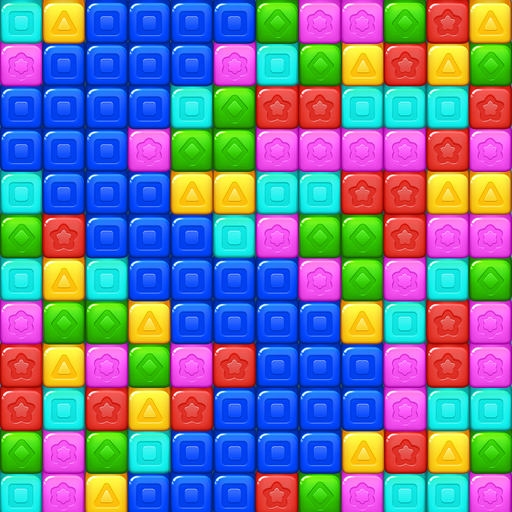 Cube Rush AdventureDownload
Cube Rush AdventureDownload -
 Wooparoo OdysseyDownload
Wooparoo OdysseyDownload -
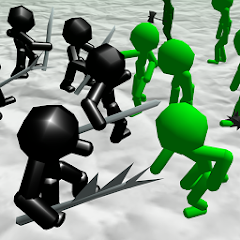 Stickman Simulator: Zombie WarDownload
Stickman Simulator: Zombie WarDownload -
 Virtual Gordang BatakDownload
Virtual Gordang BatakDownload -
 Baby Panda's Science WorldDownload
Baby Panda's Science WorldDownload
- STALKER 2: Heart of Chornobyl - All Endings (& How to Get Them)
- Steampunk RPG Eldgear Unveiled by KEMCO
- NYT Hints and Answers: Guide to January 10, 2025
- Metaphor: ReFantazio - Complete Bond Guide
- Discover the Artifacts in Stalker 2: Locations and Acquisition
- Mushroom Go! Unleashes Co-op Dungeon Adventure for Fungi Fans