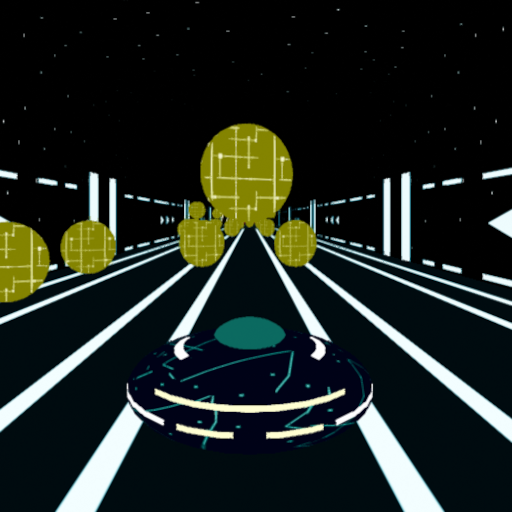Roblox Prison Life: Beginner's Tips and Guide
Prison Life stands out as one of the most replayed classic games on Roblox, captivating players with its straightforward yet deep gameplay mechanics. Whether you're aspiring to be a cunning escape artist as a prisoner or a vigilant enforcer as a guard, this guide is your key to mastering the game. We'll dive into the best controls, essential gameplay mechanics, and veteran tips to elevate your Prison Life experience. Let's get started!
What is Prison Life?
Prison Life is a thrilling roleplay/action game set in a high-security facility. Players choose between two roles: Prisoner or Guard. As a Prisoner, you start in a cell and must navigate the prison's rules while plotting your escape. As a Guard, you're equipped with weapons from the get-go, tasked with maintaining order and preventing breakouts. The game is a dynamic tug-of-war between chaos and control, featuring chases, fights, escape attempts, lockdowns, and even full-scale riots within a single match.
Understand the Map and Locations
Mastering the map is crucial for both prisoners and guards in Prison Life. Located in the top right-hand corner, the map can be enlarged for a better view. Familiarity with the map's layout, including entry and exit points, is essential for successful escapes or effective containment.
Prisoners should note key locations such as:
- Cell Block: Where prisoners start their journey.
- Cafeteria: A place for meals at scheduled times.
- Yard: An open area ideal for planning escapes during free time.
- Security Room: Exclusive to guards, stocked with weapons.
- Armory: Stores heavy weaponry.
- Parking Lot: Where police cars spawn, crucial for a complete escape.
- Outside Areas: Includes fences, towers, and paths to freedom.

Learn the Controls
Understanding the controls is vital for navigating Prison Life effectively. Note that some controls are exclusive to PC or laptop players using a keyboard and mouse. For an enhanced experience, consider using BlueStacks, which supports these controls seamlessly.
Here are the basic controls:
- Movement: Use arrow keys, WASD, or touchscreen.
- Jump: Press space or the jump button.
- Crouch: Use C.
- Punch: Use F.
- Sprint: Hold Shift (PC only).
Keep an eye on your stamina bar, which depletes with each jump. Recharge it by eating meals in the cafeteria, though be aware that meals now heal and then damage you by the same amount.
Basic Tips for Inmates
For those playing as Prisoners, here are some strategic tips to enhance your gameplay:
- Stay active to avoid being an easy target for guards with tasers.
- Learn the prison schedule to avoid restricted areas and reduce the risk of arrest.
- If arrested, quickly reset your character to regain the ability to pick up items.
- Vending machines are no longer useful for snacks but can serve as cover during hostile encounters.
- Initially, teaming up to rush the guard area for weapons can be effective, but be cautious as it may lead to frequent respawns.
- For a stealthy weapon acquisition, use the camera glitch at the yard's right window to grab a primitive knife unnoticed.
Basic Tips for Guards
For players taking on the role of Guards, here are some tips to maintain control and order:
- Equip a shotgun or M4A1 from the armory in your spawn area for better control.
- Use your ability to open doors strategically, as other teams need to kill you for a key card.
- Utilize your taser and handcuffs to stun and arrest, but avoid overuse to prevent becoming a target.
- Secure an AK47 from the warehouse for an automatic weapon, but be wary of criminal respawns.
- Refrain from random tasing or killing to avoid becoming an inmate due to warnings.
For an optimal gaming experience, consider playing Prison Life on a PC or laptop using BlueStacks, which allows for a larger screen and the precision of a keyboard and mouse.
-
Pixar’s Elio, a new coming-of-age adventure story from the studio that excels at such tales, arrives in theaters on June 20. With this acclaimed animation studio’s latest release comes a perfect opportunity to reflect on the company’s 30 (!) years ofAuthor : Anthony Feb 16,2026
-
Fate War is now officially live worldwide. Published by IGG, this strategy game centers on surviving harsh cold climates and managing your tribe. Through the Tribe Bounty system, players participate in fair auction-style bidding.More Than Just EnduriAuthor : Aurora Feb 11,2026
- STALKER 2: Heart of Chornobyl - All Endings (& How to Get Them)
- Steampunk RPG Eldgear Unveiled by KEMCO
- Metaphor: ReFantazio - Complete Bond Guide
- NYT Hints and Answers: Guide to January 10, 2025
- Discover the Artifacts in Stalker 2: Locations and Acquisition
- Mushroom Go! Unleashes Co-op Dungeon Adventure for Fungi Fans