Avatar World: Guide to Unique Character Customization
Character customization in Avatar World is a thrilling journey, offering players an extensive palette to design avatars that perfectly encapsulate their style, personality, and creative vision. From selecting body types and fine-tuning facial features to curating and mixing outfits, the game presents a vast array of options to bring your unique avatar to life.
Whether you're aiming for a laid-back, everyday ensemble or an extravagant, eye-catching style, Avatar World equips you with the tools necessary to materialize your vision. This comprehensive guide will navigate you through the entire customization process, ensuring you leverage the full potential of the character creation system.
Accessing the Character Creator
Your journey to crafting your avatar's appearance starts in the character creator. To dive into this creative realm, launch Avatar World and tap the avatar icon nestled in the top-right corner of the main screen. This action will unveil the customization interface, where you can tweak everything from your avatar's body type and skin tone to their hairstyles and accessories.
Should you wish to refresh your avatar's look at any point, simply revisit this menu. Avatar World prides itself on offering endless customization, ensuring you're never confined to a single design.
Selecting a Body Type
Embarking on your avatar's creation begins with choosing the right body type. Avatar World offers three distinct sizes:
- Child – Opt for a smaller, youthful appearance, ideal for crafting playful and energetic avatars.
- Teen – Strike a balance with a middle ground that provides a stylish and versatile look.
- Adult – Choose a taller, more mature figure, perfect for avatars with a sophisticated or professional vibe.
The body type you select will shape your avatar's overall proportions, yet it won't restrict your wardrobe choices—all outfits are universally available across every body type.

Tips for Effective Customization
- Experiment with different styles – Embrace the freedom of customization; there's no definitive right or wrong. Dive into various combinations until you discover the perfect look for your avatar.
- Explore in-game clothing stores – Don't miss out on exclusive outfits and accessories hidden within the fashion stores at the mall.
- Use color editing – Take advantage of the ability to adjust colors on many items, tailoring your outfits to your preferred palette.
- Mix and match outfits – For a truly personalized look, combine different clothing items instead of relying solely on pre-made full outfits.
- Adjust expressions for storytelling – If you're into role-playing or crafting narratives, tweak your avatar's facial expressions to complement the scene you're setting.
Character customization in Avatar World opens a world of creative expression, offering endless possibilities to tailor your avatar to any style—be it casual, formal, or playful. By following this guide, you'll be well on your way to crafting an avatar that not only represents but also celebrates your unique style.
For an elevated gaming experience, consider playing Avatar World on a PC with BlueStacks. This platform offers enhanced controls and a larger screen, ensuring you get the most out of your creative endeavors in the game.
-
Skybound Entertainment unveiled its upcoming Invincible fighting game, titled InvincibleVS, during today's Xbox Games Showcase 2025. This 3v3 tag fighting game brings together beloved characters from the popular comics and animated series, such as MaAuthor : Zoey Dec 30,2025
-
- The Sims Freeplay launches its latest lineup of seasonal events- Host a Pride celebration, engage in grill-offs and rescue the community pool- Watch for the arrival of the brand-new Breezy Fields neighborhoodWith summer in full bloom (for those enjAuthor : Mila Dec 30,2025
-
 Age of TribesDownload
Age of TribesDownload -
 Cooking CenterDownload
Cooking CenterDownload -
 Gangster City: Hero vs MonsterDownload
Gangster City: Hero vs MonsterDownload -
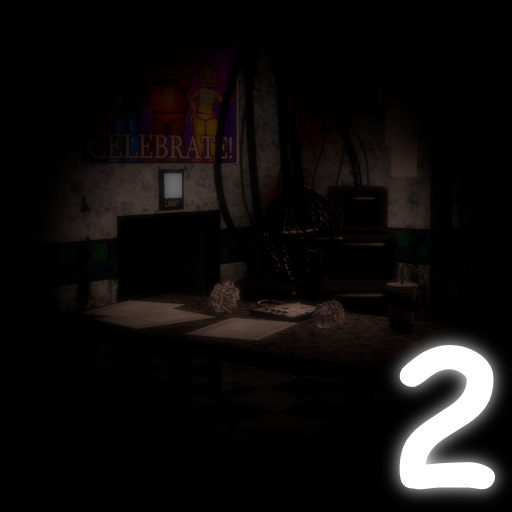 Animatronic Simulator 2Download
Animatronic Simulator 2Download -
 Pakistan League Cricket GamesDownload
Pakistan League Cricket GamesDownload -
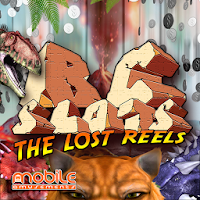 BC Monster Dinosaurs That Time Forgot Slots FREEDownload
BC Monster Dinosaurs That Time Forgot Slots FREEDownload -
 Hidden Escape Room MysteriesDownload
Hidden Escape Room MysteriesDownload -
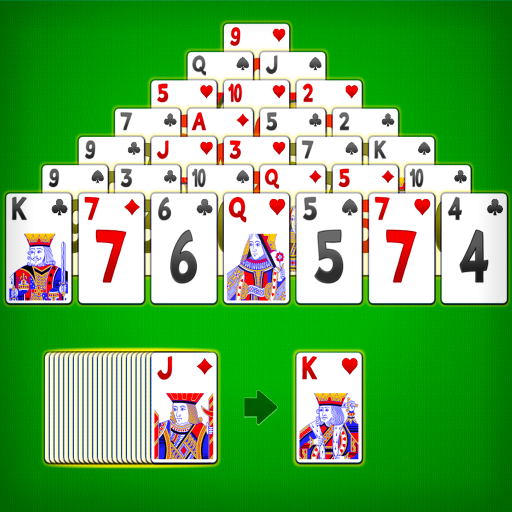 Pyramid Solitaire MobileDownload
Pyramid Solitaire MobileDownload -
 SatatDownload
SatatDownload -
 Super Police Car Parking 3DDownload
Super Police Car Parking 3DDownload
- STALKER 2: Heart of Chornobyl - All Endings (& How to Get Them)
- Steampunk RPG Eldgear Unveiled by KEMCO
- Metaphor: ReFantazio - Complete Bond Guide
- NYT Hints and Answers: Guide to January 10, 2025
- Discover the Artifacts in Stalker 2: Locations and Acquisition
- Mushroom Go! Unleashes Co-op Dungeon Adventure for Fungi Fans












